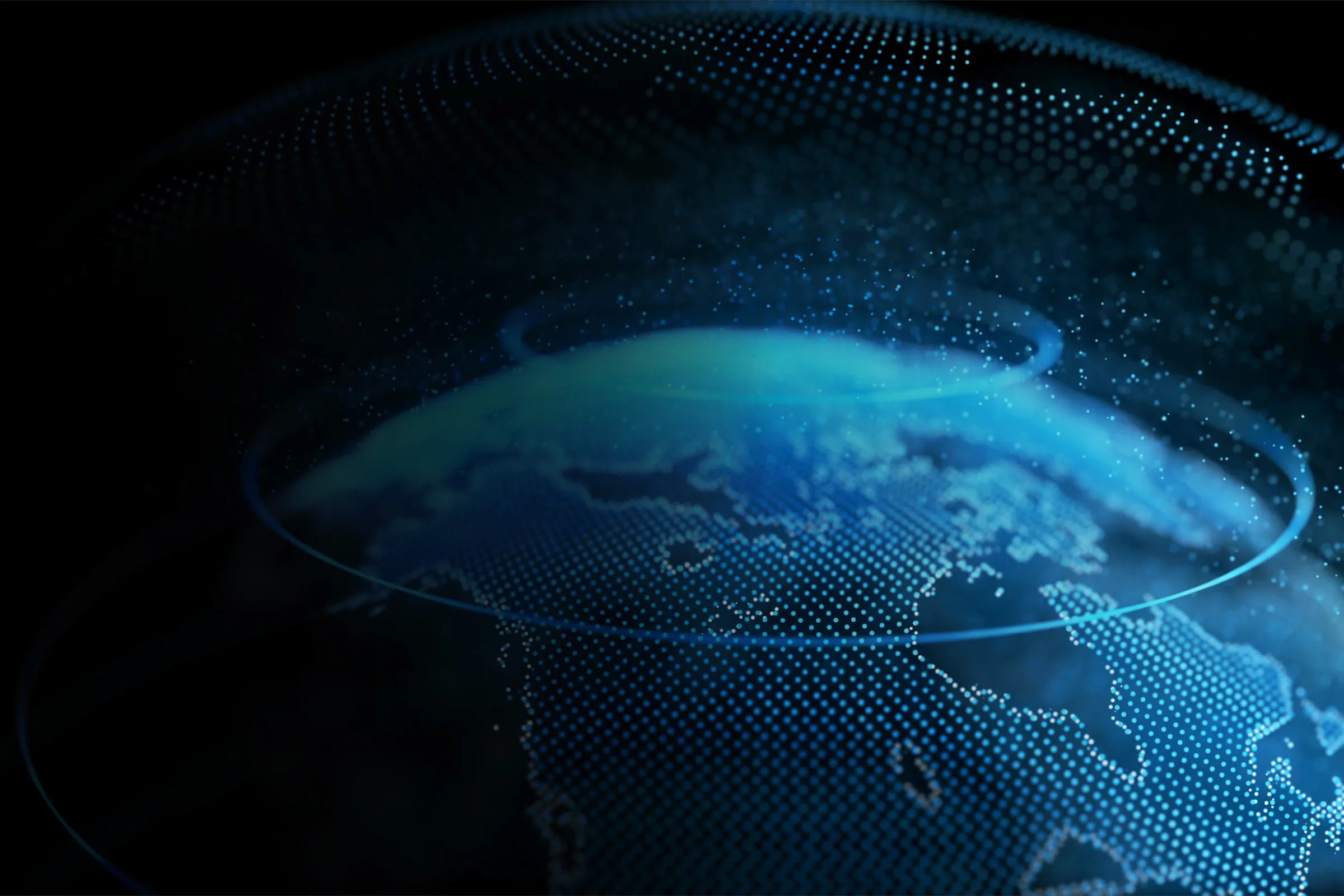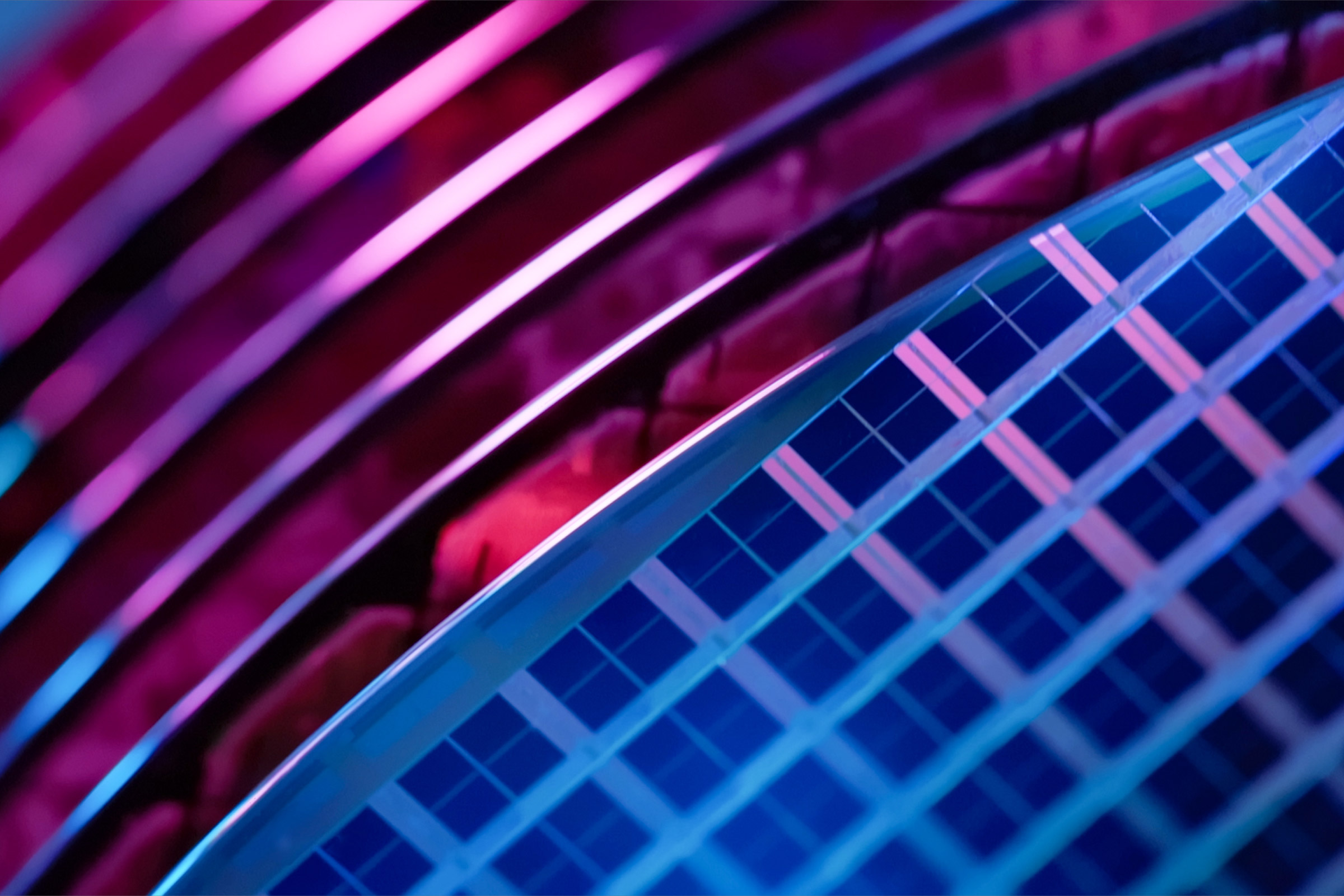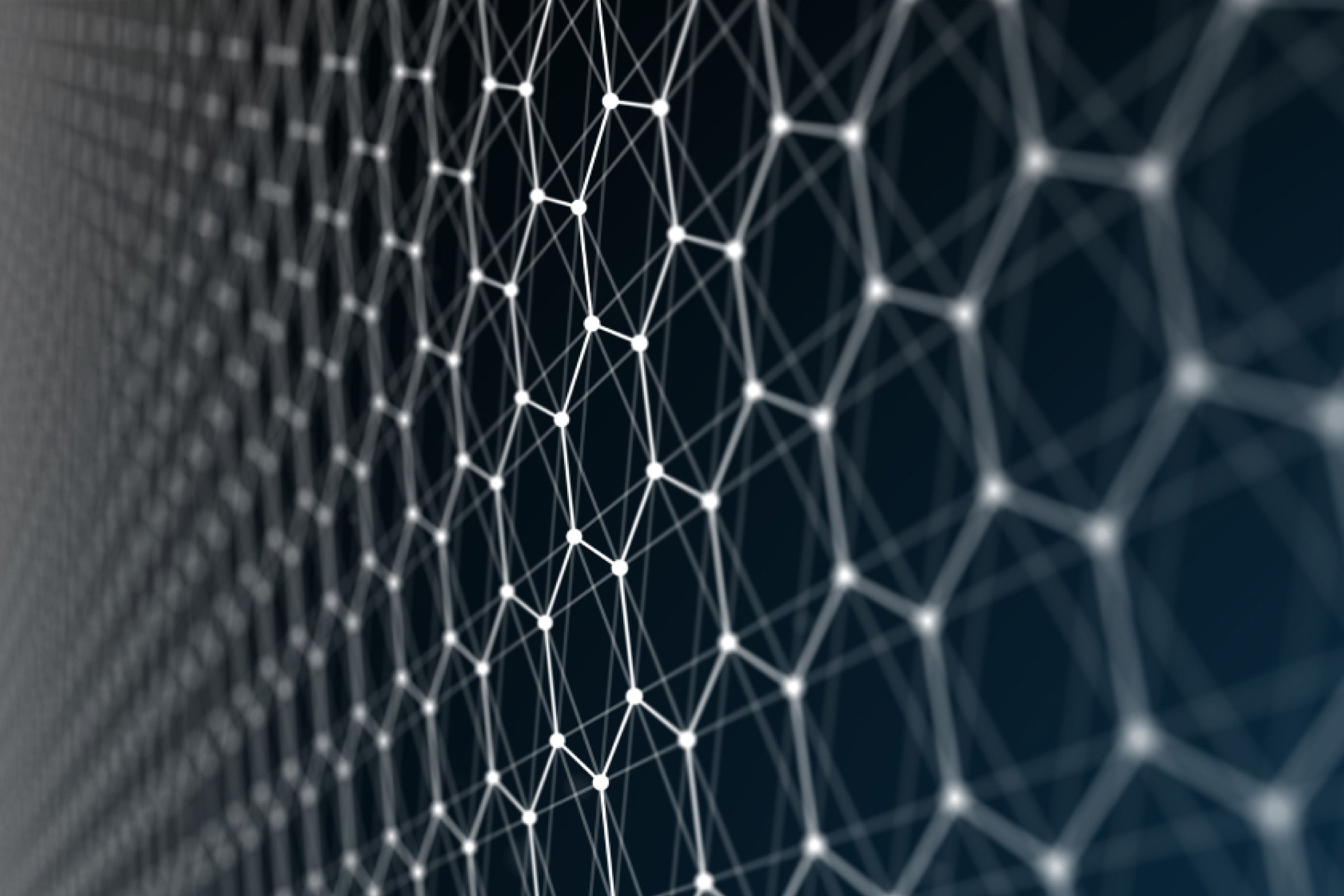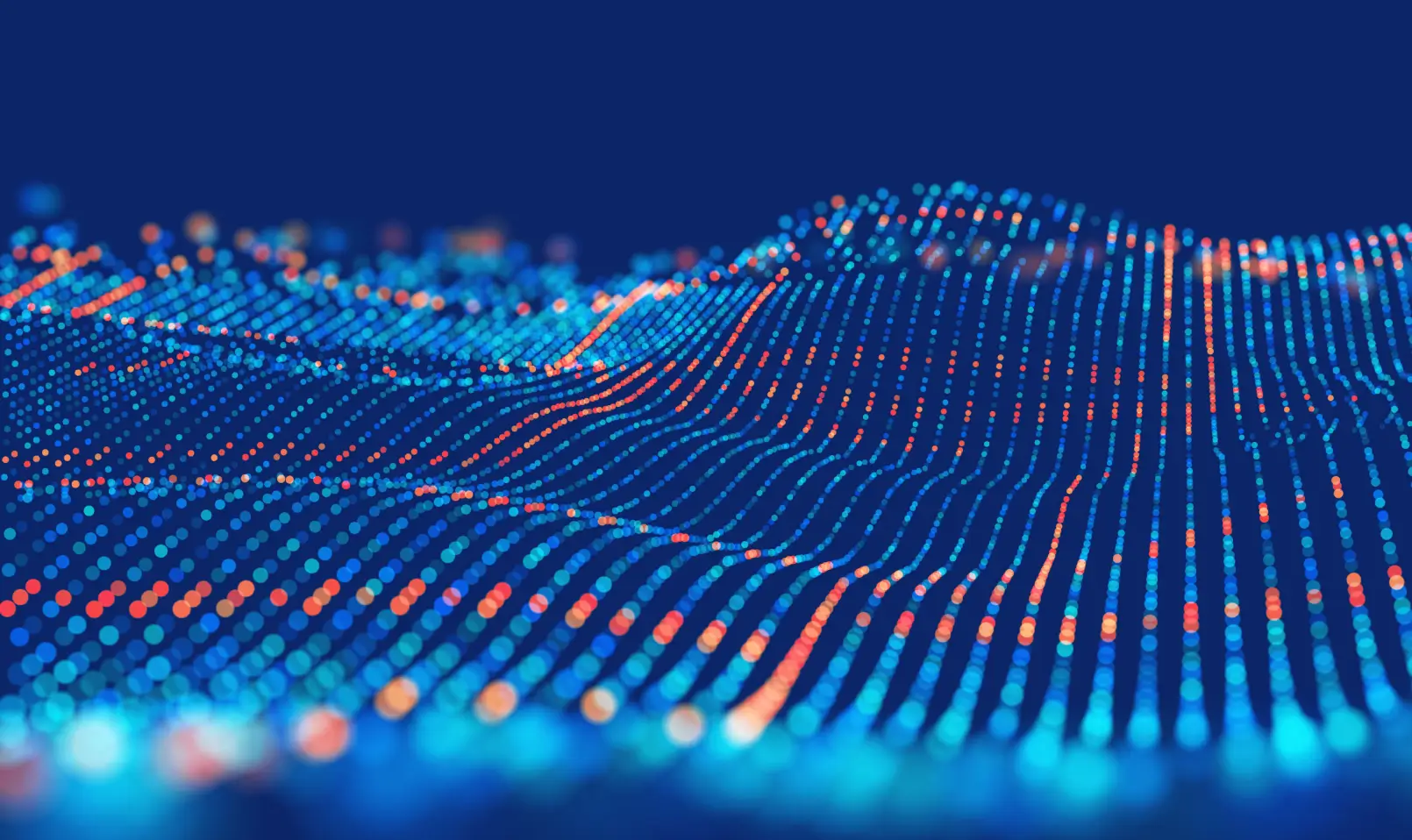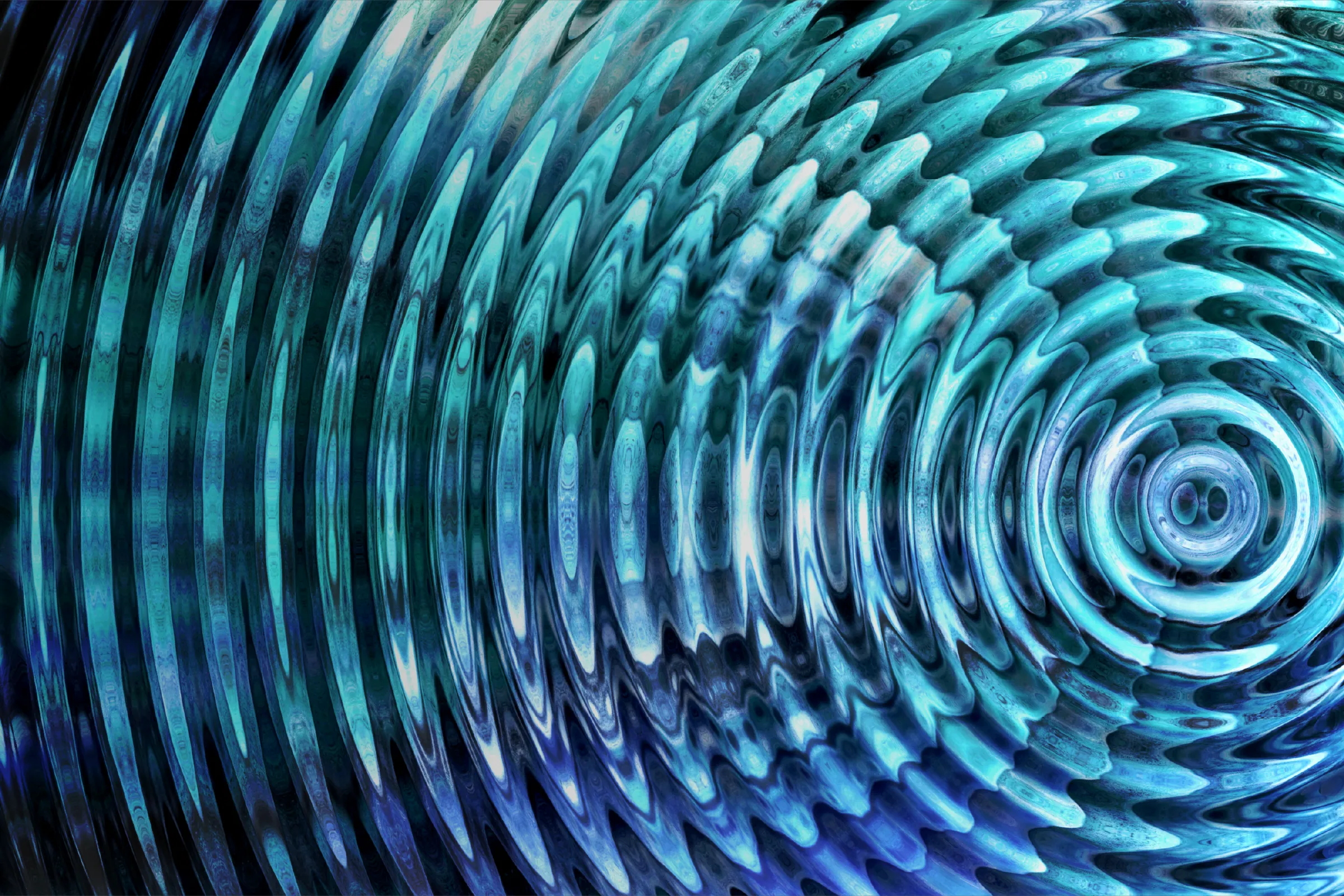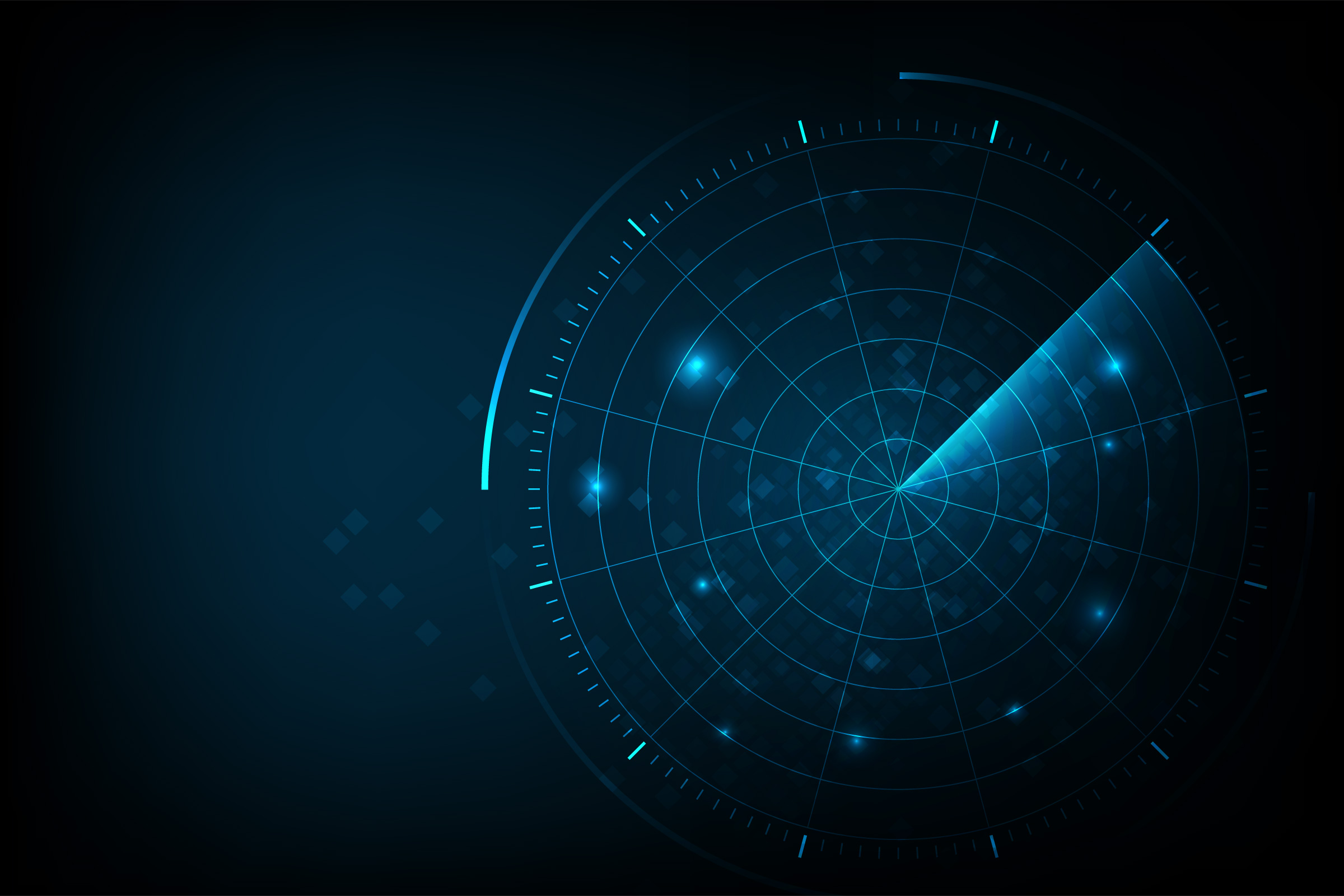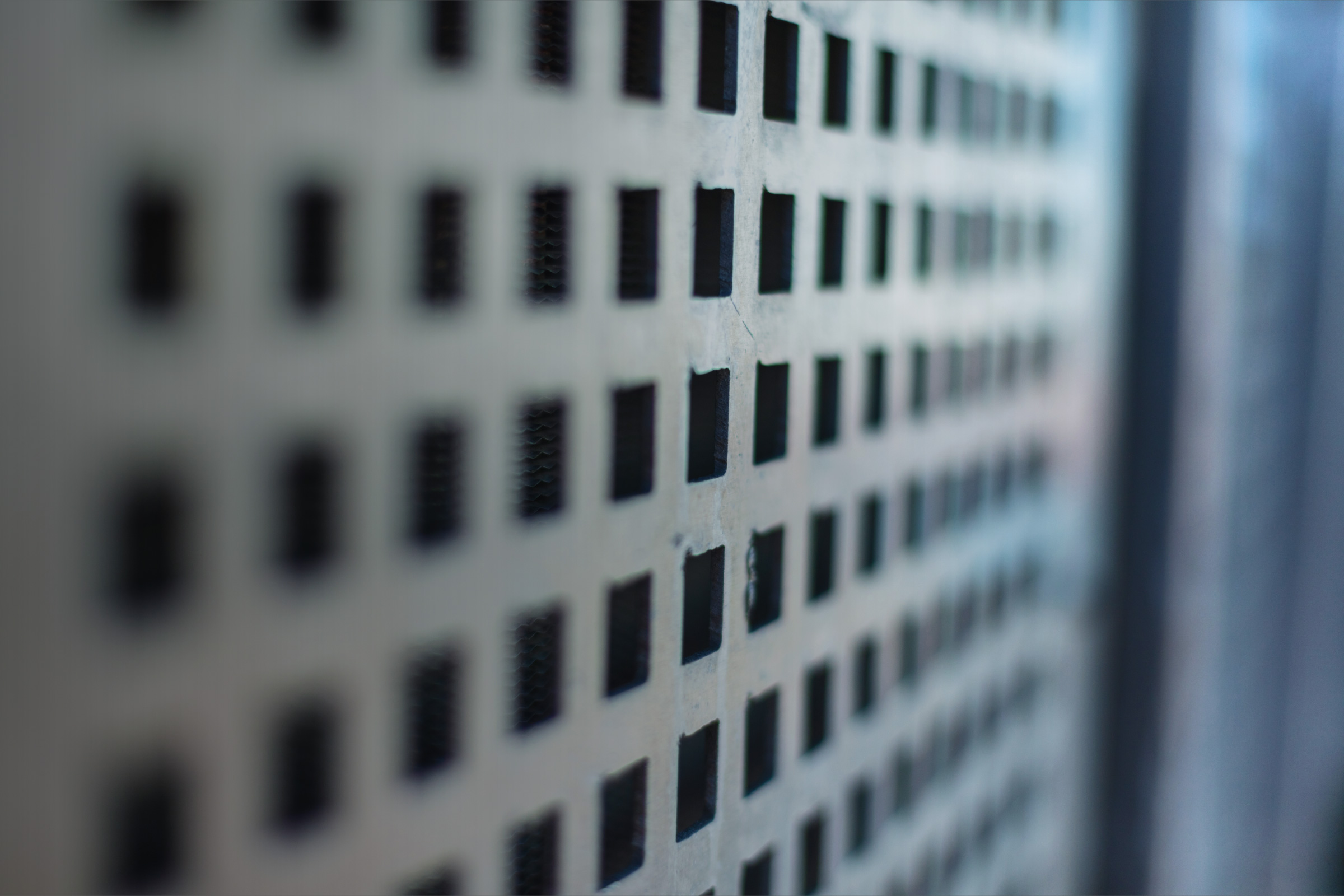What Are Phishing Domains?
Phishing domains are fraudulent websites intended to deceive users into believing they are visiting a legitimate site. The primary objective is to trick users into providing sensitive information such as usernames, passwords, credit card numbers, and other personal details.
Cybercriminals create these domains to closely resemble those of reputable organizations, often using slight variations in the URL, such as changing a letter or adding a word. These domains can also imitate the design and content of the legitimate sites they are spoofing, making it difficult for users to recognize the scam.
The ultimate goal is to harvest valuable data, which can then be used for malicious purposes, including identity theft, financial fraud, and unauthorized access to personal and corporate accounts.
This is part of a series of articles about DRPS.
The Dangers of Phishing Domains
Phishing domains pose several significant risks to individuals and organizations:
- Data theft: By mimicking legitimate sites, phishing domains trick users into entering sensitive information, which attackers then capture. This stolen data can include personal identification details, financial information, and login credentials, leading to identity theft and financial loss.
- Malware distribution: Some phishing domains distribute malware. When users visit these sites or download seemingly legitimate files, their devices can become infected with viruses, ransomware, or spyware. This malware can steal information, lock users out of their systems, or monitor their activities without their knowledge.
- Financial fraud: Attackers can use the stolen information to make unauthorized transactions, such as withdrawing money from bank accounts, making fraudulent purchases, or committing other forms of financial fraud. Victims may not realize their accounts have been compromised until significant damage has been done.
- Reputation damage: For organizations, being associated with phishing attacks can lead to severe reputational harm. Customers who fall victim to phishing scams involving a company’s name may lose trust in the organization, resulting in loss of business and potential legal consequences. Companies may also face fines and penalties if they fail to protect customer data adequately.
Tell-Tale Signs of Phishing Domains
Here are some of the elements that may indicate a phishing domain. However, it’s important to realize that these techniques are not sufficient to protect users, highly sophisticated phishing domains may not be detectable, even by the most vigilant users.
Suspicious URLs
Phishing domains often have URLs that are very similar to legitimate ones but include slight alterations that can be easily overlooked. These changes might involve:
- Misspelled words: A common tactic is to replace letters with similar-looking characters or slightly misspell the name of the legitimate site (e.g., “paypa1.com” instead of “paypal.com”).
- Additional or missing characters: Phishing URLs might add or omit characters to mimic the real domain (e.g., “goog1e.com” instead of “google.com” or “faceb00k.com” instead of “facebook.com”).
- Different domain extensions: Attackers might use different top-level domains to create a convincing fake site (e.g., “.net” instead of “.com”, such as “amazon.net” instead of “amazon.com”).
Insecure HTTP Protocols
Legitimate websites typically use HTTPS (HyperText Transfer Protocol Secure) to encrypt data transmitted between the user’s browser and the server. HTTPS is indicated by a padlock icon in the browser’s address bar and ensures that data is secure from interception. Phishing domains may use HTTP instead of HTTPS, signifying a lack of security.
The absence of HTTPS means that data sent to and from the site is not encrypted, making it easier for attackers to intercept sensitive information. Users should always check for the presence of HTTPS and the padlock icon before entering any personal information on a website.
Poor Grammar, Spelling, and Design
Phishing sites may be hastily put together without attention to detail. Phishing domains often contain noticeable grammar and spelling errors. These errors are red flags, as legitimate companies invest in professional content creation and proofreading. In addition, obvious mismatches or imperfections in website design are important signs that the website is illegitimate.
Unsolicited Requests for Personal Information
Legitimate websites typically do not ask for personal information unsolicited. If a site unexpectedly requests sensitive data, such as passwords, Social Security numbers, or credit card information, it is likely a phishing attempt.
Users should be cautious when asked for personal information through emails or pop-up forms, especially if the request seems unusual or out of context. It’s essential to verify the legitimacy of the request by contacting the organization through official channels before providing any information. Users should also be skeptical of urgent or threatening language that pressures them into providing information quickly.
Common Impersonation Techniques Used in Phishing Domains
Cybercriminals often use the following techniques to compromise victims through phishing domains.
Doppelgänger Domain Impersonation
Doppelgänger domain impersonation is a tactic where attackers create domains that are visually identical or extremely similar to legitimate domains. This often involves exploiting the subtle visual differences between characters that are easily overlooked by users. For example, an attacker might replace an uppercase ‘I’ with a lowercase ‘l’ (e.g., “PayPal.com” instead of “PayPal.com”) or use an uppercase ‘O’ instead of a zero.
These slight differences are hard to detect, especially at a quick glance, making it easier to trick users into believing they are on the legitimate site. Once users land on these lookalike sites, they are likely to enter sensitive information, which is then harvested by attackers. This type of impersonation is effective because it exploits the trust users place in familiar sites.
IDN Spoofing (Homograph Attacks)
Internationalized Domain Name (IDN) spoofing, also known as homograph attacks, exploits the characters from non-Latin alphabets that look very similar to Latin characters. This technique leverages the fact that many scripts around the world have letters that are visually indistinguishable from those in the Latin alphabet. For example, the Cyrillic letter ‘а’ looks identical to the Latin letter ‘a,’ but they are different characters at the Unicode level.
Attackers register domains using these lookalike characters to create URLs that appear legitimate to the unsuspecting eye. For example, “xn--pple-43d.com” translates to “аррle.com” in the browser, using a standard called Punycode which transforms unicode characters into ASCII letters. The result is identical to “apple.com”, but would be considered as a different web address by the DNS server.
Domain Hijacking
Domain hijacking occurs when an attacker gains unauthorized control over a domain name. This can happen through various methods, including social engineering attacks on domain registrars, exploiting vulnerabilities in domain management systems, or using stolen credentials to access domain settings.
Once they have control, attackers can redirect traffic to malicious websites, intercept emails, or disrupt the services associated with the domain. Domain hijacking poses severe risks to organizations, as it can lead to data breaches, loss of customer trust, and significant financial damage.
Typo-Squatting
Typo-squatting exploits common typing errors that users make when entering URLs into their browsers. Attackers register domain names that are close misspellings of popular websites, such as “gooogle.com” instead of “google.com” or “facbook.com” instead of “facebook.com.” These domains are intended to catch users who accidentally mistype a URL.
When users land on a typo-squatted site, they might be tricked into thinking they are on the legitimate site and thus enter sensitive information, such as login credentials or credit card numbers. Additionally, these sites may serve malicious ads, attempt to install malware, or redirect users to other malicious sites.
Subdomain Takeover
Subdomain takeover occurs when attackers exploit subdomains that are not properly secured, often due to misconfigurations or abandoned services. Organizations frequently use third-party services for hosting content on subdomains, such as “blog.example.com” or “shop.example.com.”
If these services are not correctly configured, or if the organization discontinues their use but fails to remove the corresponding DNS entries, attackers can claim these subdomains. Once an attacker takes over a subdomain, they can host phishing pages, distribute malware, or use the subdomain for other malicious activities.
For example, if a company stops using a third-party service for their blog but doesn’t remove the DNS entry, an attacker could take control of “blog.example.com” and create a phishing page that appears to be part of the company’s legitimate site. This can be particularly dangerous as users are more likely to trust subdomains associated with a known organization.
Tips from the Expert

Dima Potekhin, CTO and Co-Founder of CyCognito, is an expert in mass-scale data analysis and security. He is an autodidact who has been coding since the age of nine and holds four patents that include processes for large content delivery networks (CDNs) and internet-scale infrastructure.
In my experience, here are tips that can help you better defend your organization against phishing domains:
- Implement DMARC, DKIM, and SPF protocols: These email authentication protocols help prevent email spoofing, a common technique used in phishing attacks. DMARC (Domain-based Message Authentication, Reporting & Conformance), DKIM (DomainKeys Identified Mail), and SPF (Sender Policy Framework) can significantly reduce the chances of phishing emails reaching your employees.
- Deploy DNS filtering: Use DNS filtering to block access to known phishing domains. Solutions like OpenDNS or Cloudflare can prevent users from reaching malicious websites, reducing the risk of successful phishing attacks.
- Enforce strict BYOD policies: Ensure that personal devices accessing the corporate network comply with security policies, such as having updated antivirus software and strong password protection, to reduce the risk of phishing attacks through personal devices.
- Implement content disarm and reconstruction (CDR) technology: CDR technology sanitizes and rebuilds potentially malicious content, removing threats from files and documents before they reach the end-user, thus preventing phishing attacks that deliver malware.
- Enforce the principle of least privilege: Ensure that employees have the minimum level of access necessary for their roles. This limits the potential damage if an account is compromised by a phishing attack and reduces the attack surface for cybercriminals.
How to Detect and Protect Against PhishingDomains
Organizations can implement the following practices to identify and mitigate the threat of phishing domains.
Verify URLs and Domain Names
To protect the organization from phishing attacks, educate users to always double-check URLs and domain names before entering any sensitive information. Encourage users to look for subtle changes in spelling, additional or missing characters, and different domain extensions. Other important best practices are to use bookmarks for frequently visited sites, and manually type the URL into the browser instead of clicking on links from emails or messages. Additionally, consider using a browser extension that can help identify and warn users about potentially malicious websites.
Monitor Accounts
Regularly monitoring the organization’s bank accounts, credit cards, and other financial statements is crucial for detecting unauthorized transactions early. Set up alerts for any suspicious activity, such as large withdrawals or unusual purchases. Many financial institutions offer services that notify users via email or text message if there is activity on their account that seems out of the ordinary.
Early detection of fraudulent activity can help mitigate the damage and enable a quicker response. Additionally, regularly reviewing users’ credit reports can help them spot signs of identity theft, such as new accounts opened in their name.
Secure Devices and Networks
Ensuring that all devices are protected with up-to-date antivirus software and firewalls is crucial in defending against phishing attacks. Keep operating systems and applications updated to protect against known vulnerabilities. Software updates often include security patches that address the latest threats.
Use strong, unique passwords for different accounts and enable multi-factor authentication (MFA) wherever possible. MFA adds an extra layer of security by requiring two or more verification methods, making it significantly harder for attackers to gain unauthorized access to accounts.
Use Anti-Phishing Tools
Apply browser extensions and security software to detect and block phishing sites. Many modern browsers include built-in phishing protection that warns users when they are about to visit a suspicious site.
Additionally, consider using dedicated anti-phishing tools that can provide real-time protection by analyzing URLs and website content for signs of phishing. These tools can add an extra layer of security, reducing the risk of falling victim to phishing scams.
Employee EducationConduct regular training sessions for employees on how to recognize and respond to phishing attempts. Educate them about the common signs of phishing domains, such as suspicious URLs, poor grammar and spelling, and unsolicited requests for personal information. Emphasize the importance of verifying URLs before entering information and reporting any suspicious emails or websites.
Encourage a culture of vigilance and reporting, where employees feel comfortable reporting suspicious activities without fear of repercussions. Provide them with resources and tools to verify the legitimacy of websites and emails, such as contact information for the IT department or links to official company resources.
Conclusion
Phishing domains represent a significant threat to both individuals and organizations, capable of causing data theft, financial fraud, and reputational damage. By understanding the tactics used by cybercriminals and implementing robust security measures, organizations can better defend against these malicious attacks. Continuous education, monitoring, and the use of advanced security tools are essential components in protecting sensitive information and maintaining trust in the digital landscape.