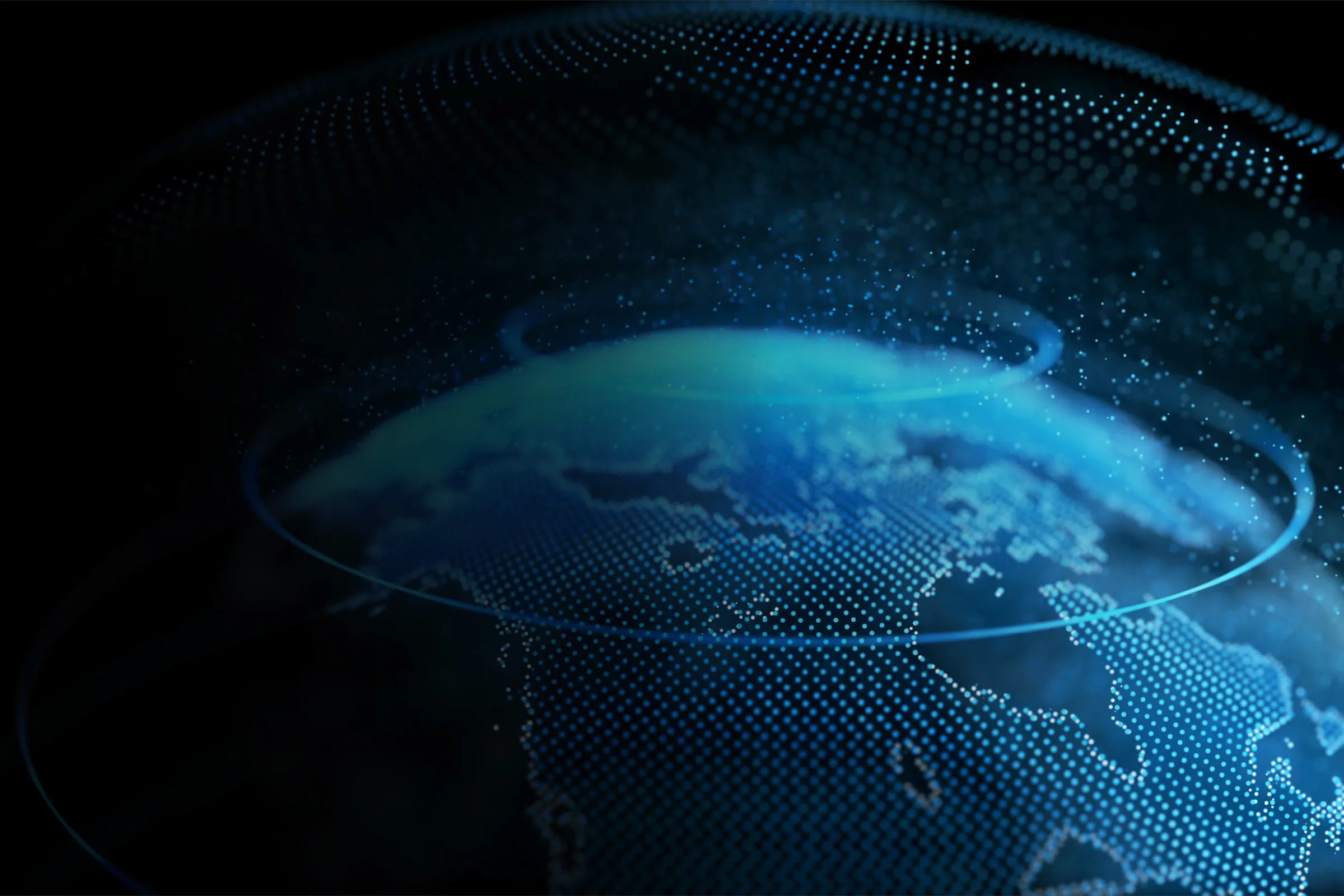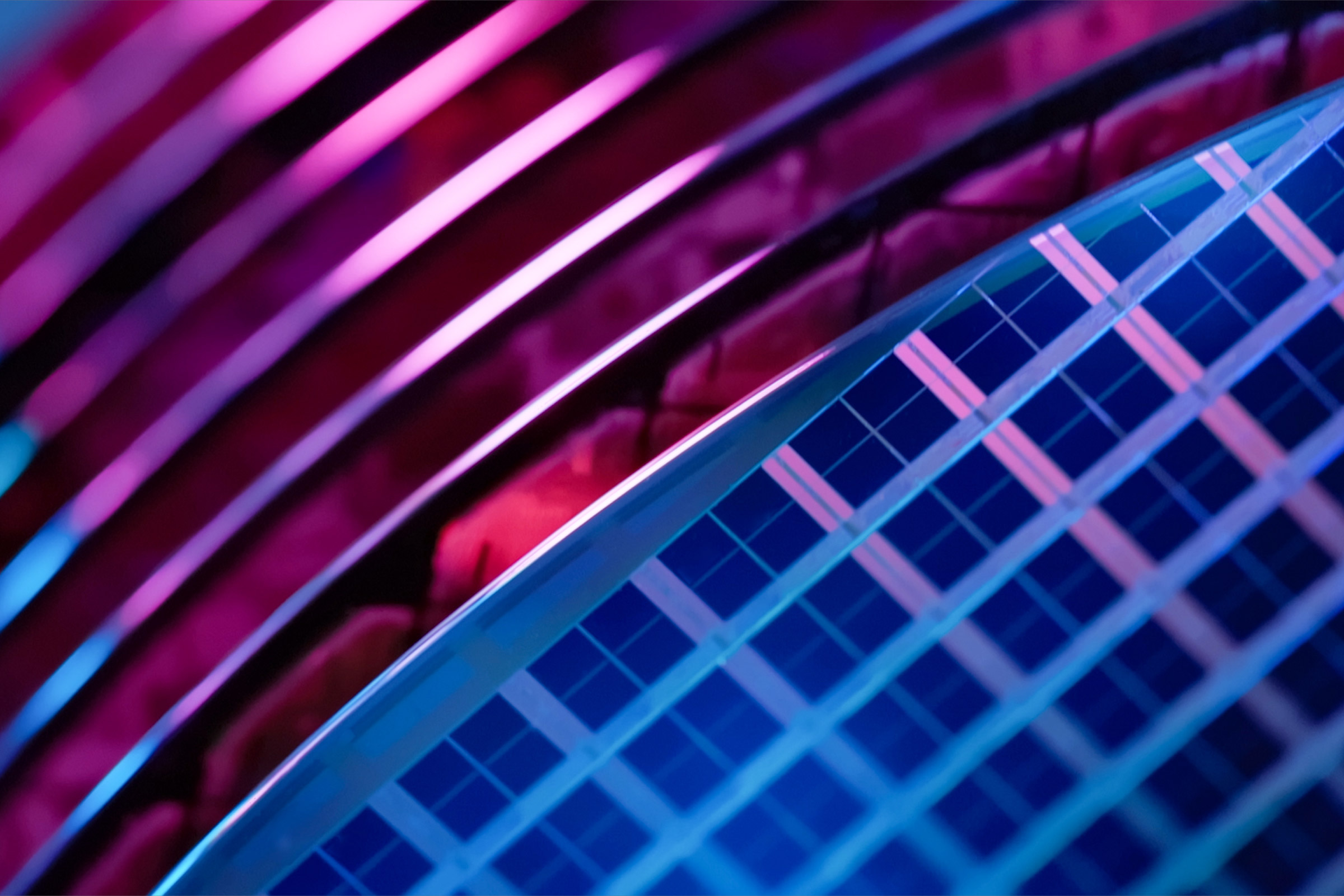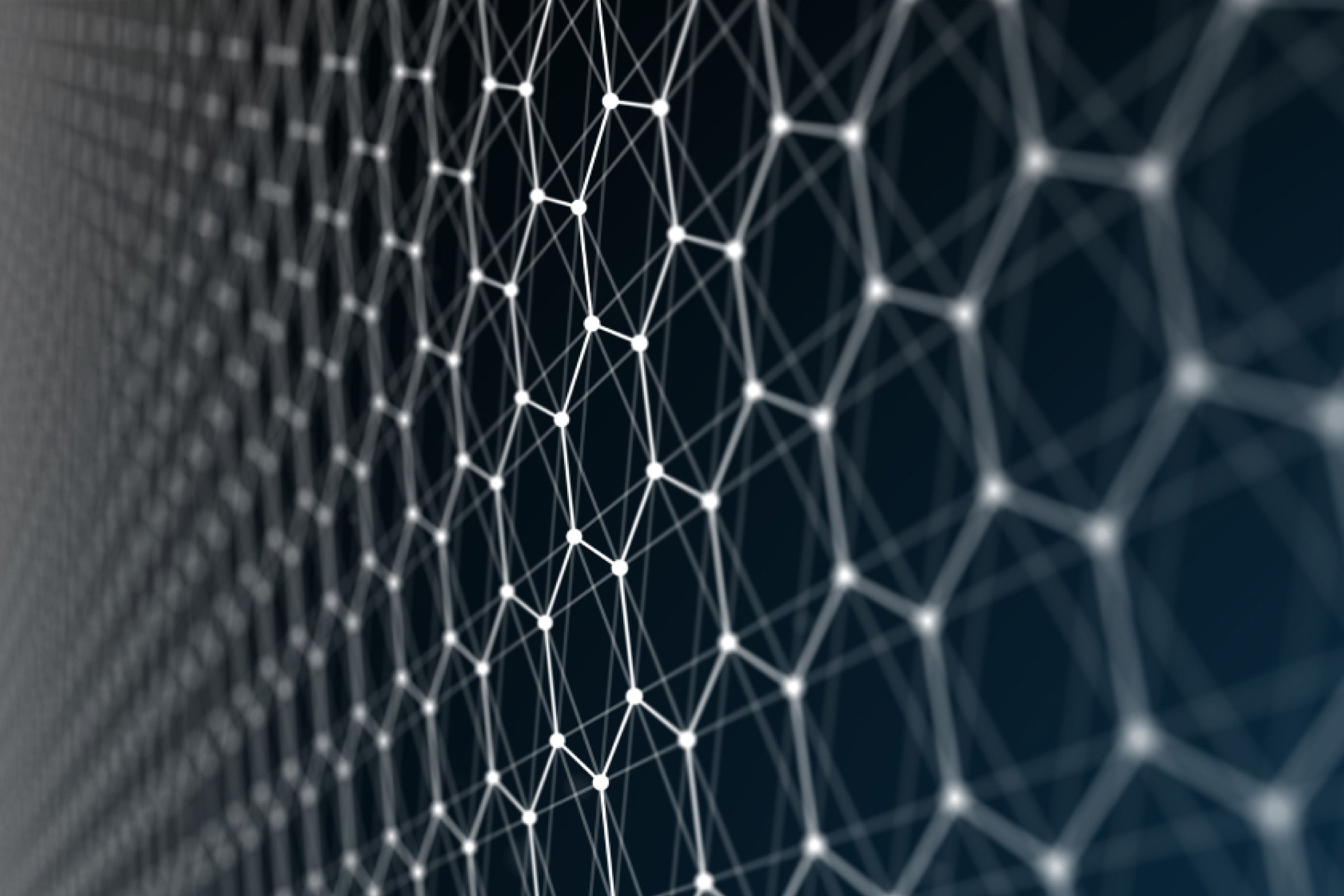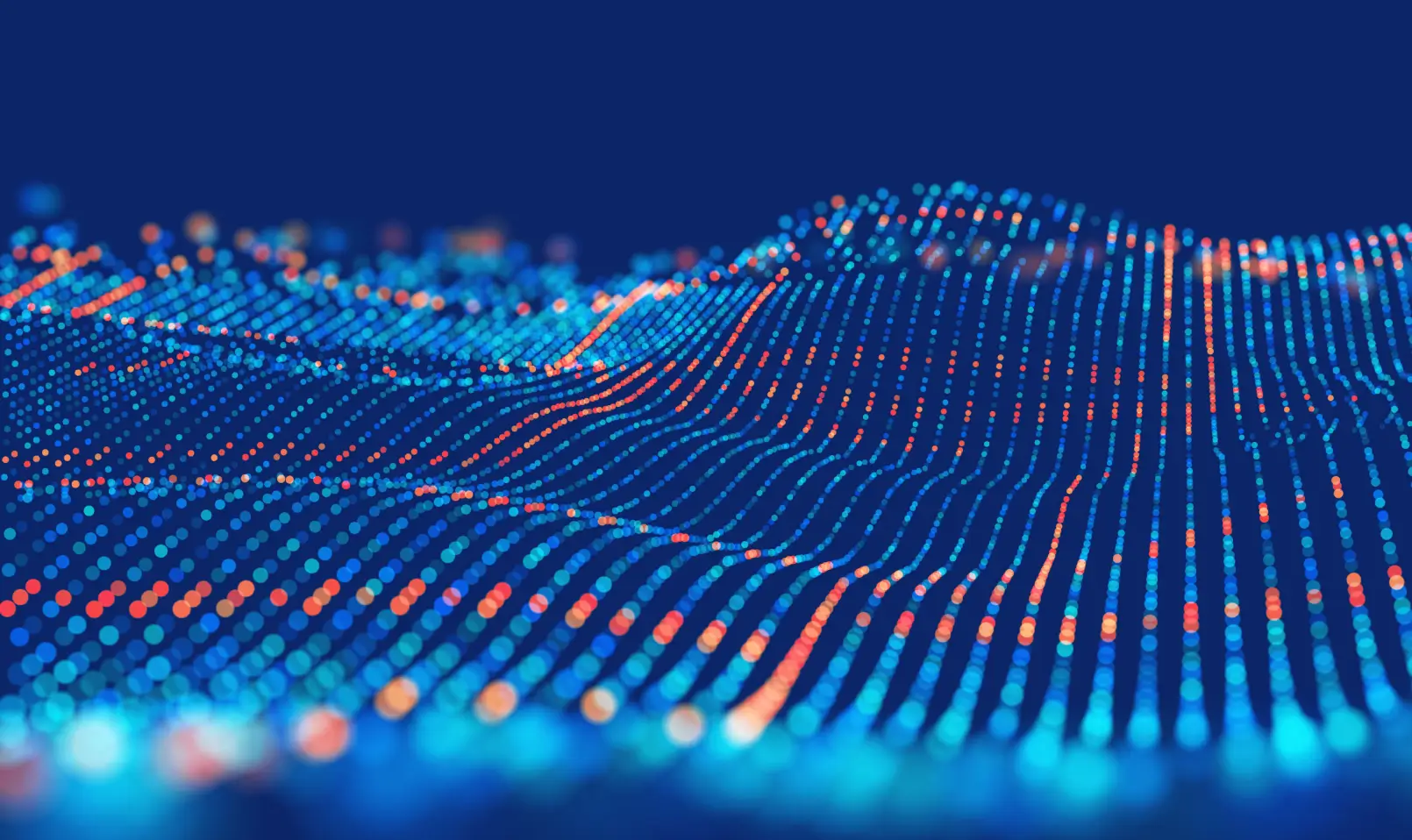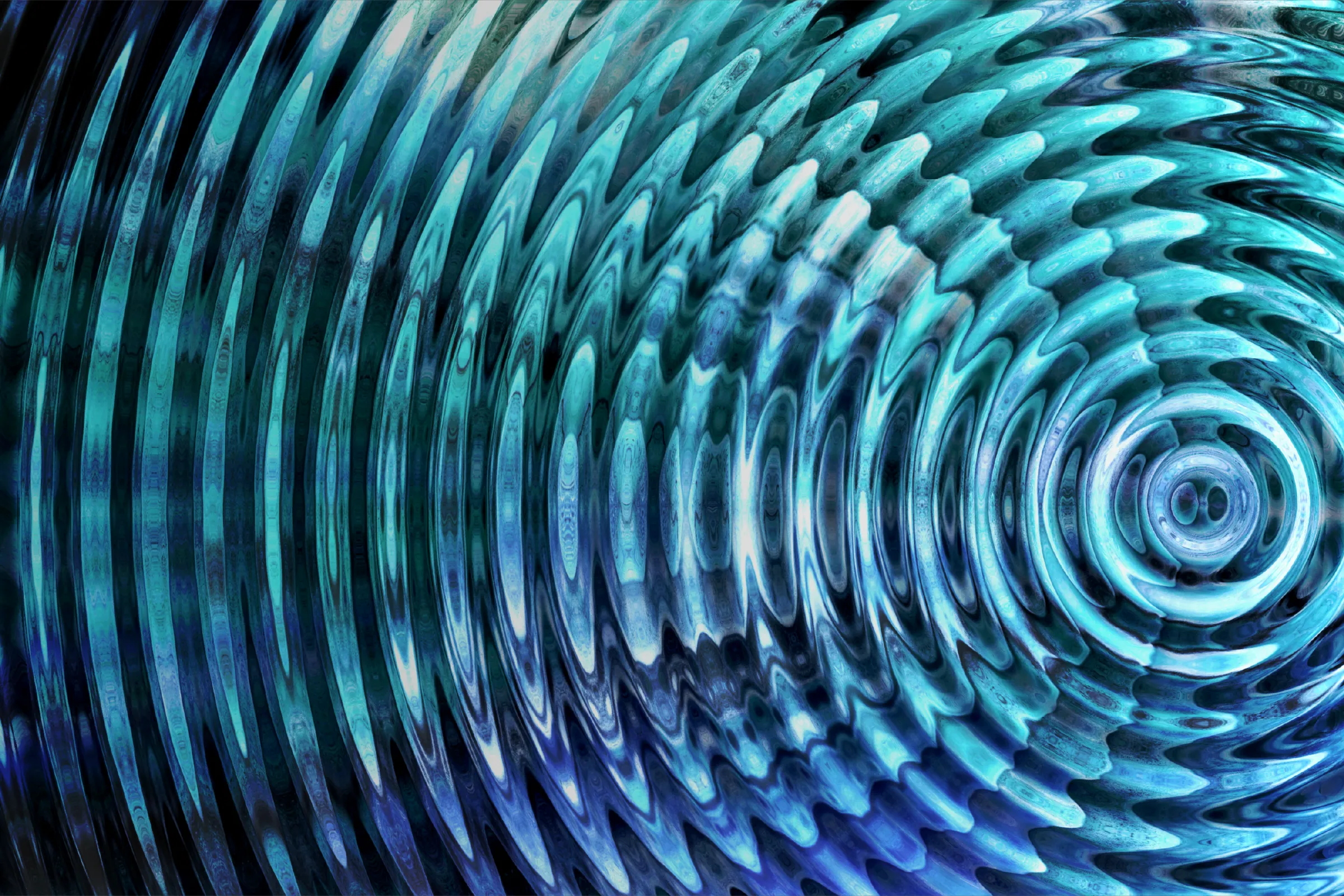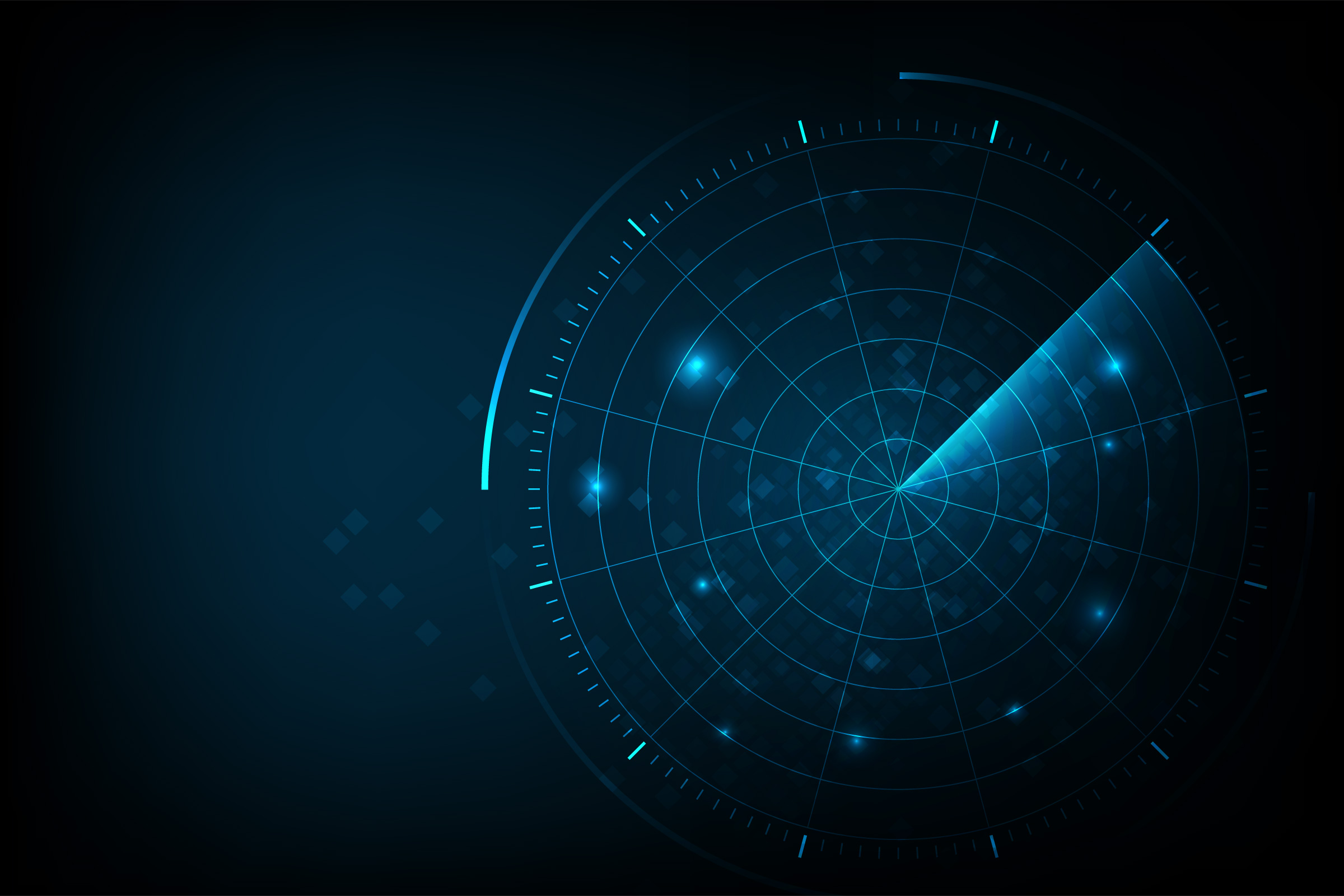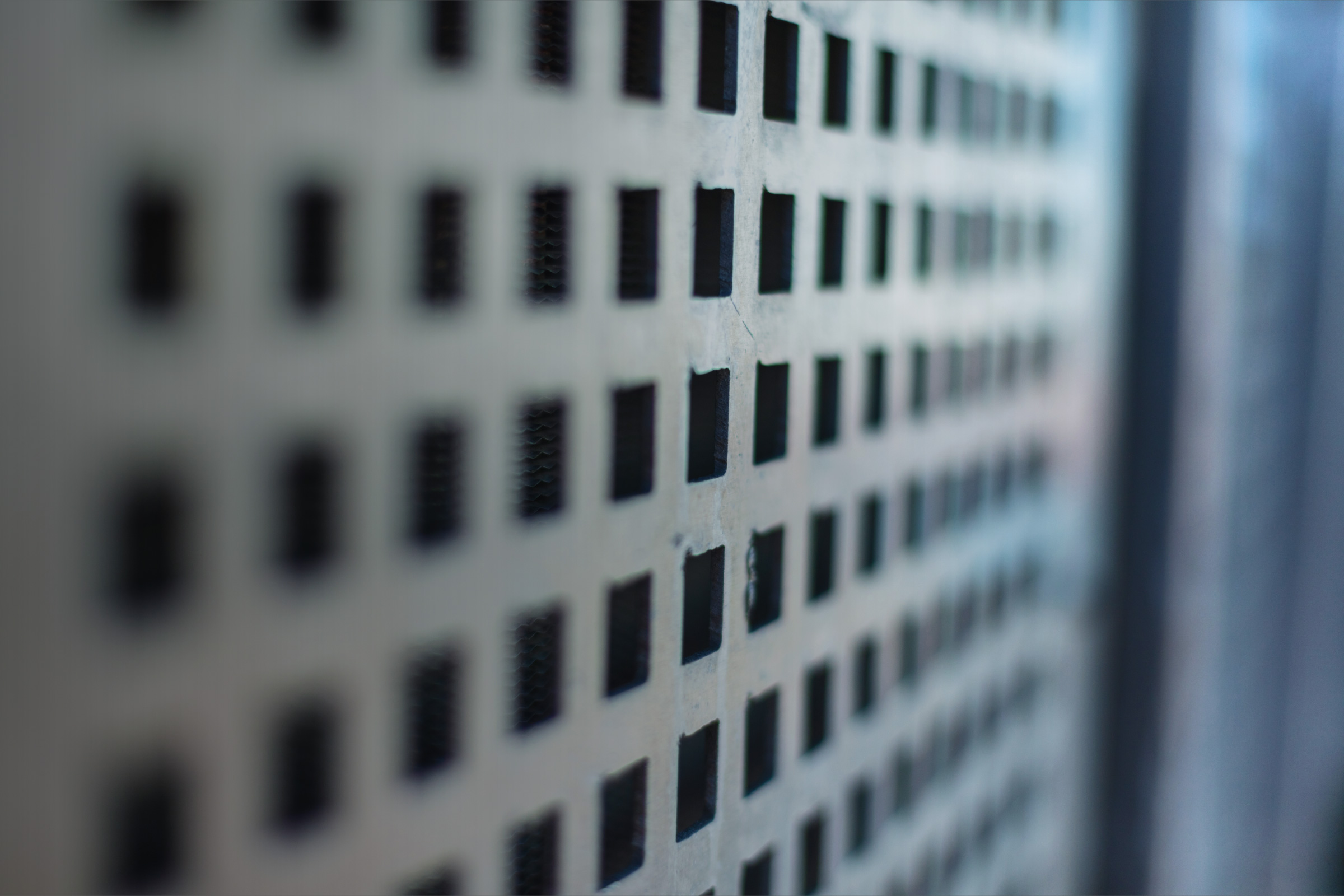What Are Compromised Accounts?
Compromised accounts are online accounts that have been accessed by unauthorized individuals. This unauthorized access can lead to various malicious activities such as identity theft, fraud, and unauthorized transactions.
When an account is compromised, attackers can perform actions as if they were the legitimate account holder. This can result in significant harm, including financial loss, damage to reputation, and loss of personal or sensitive information.
This is part of a series of articles about DRPS.
How Does Account Compromise Happen?
There are several vulnerabilities and exploits that can result in account compromise.
Public Data Breaches
When a company’s security is breached, sensitive user data may be exposed. This can happen due to vulnerabilities in the company’s software, inadequate security practices, or targeted attacks by hackers.
Once the data is exposed, it can be sold or shared on the dark web, where other malicious actors can purchase it to gain access to user accounts. High-profile breaches often affect millions of users, making it difficult for individuals to protect themselves unless they are notified and take immediate action to change their credentials.
Using Weak Passwords
Weak passwords are easily guessable and can be cracked using brute force attacks or through simple guesswork. Common weak passwords include sequences like “123456” or “password,” as well as easily accessible personal information such as birthdays or names.
Attackers use automated tools that can try thousands of password combinations per second, making it crucial for users to create strong, unique passwords that combine letters, numbers, and special characters. Using the same password across multiple accounts also increases the risk, as one compromised account can lead to others being accessed.
Phishing Scams
Phishing scams trick individuals into providing their login credentials by pretending to be legitimate entities. These scams often come in the form of emails, text messages, or fake websites that mimic those of trusted organizations like banks, social media platforms, or online services.
Phishing emails may contain urgent messages, such as claims that an account has been compromised or that there is a problem that needs immediate attention, prompting users to click on a link and enter their login details. Once the attacker has the credentials, they can access the victim’s account and perform unauthorized actions.
Malware
Malware, such as keyloggers or spyware, can be installed on a user’s device without their knowledge. This software captures login information and transmits it to the attacker, allowing them to access the account. Malware can be spread through infected email attachments, malicious websites, or software downloads from untrusted sources.
Keyloggers record every keystroke made on a device, capturing usernames and passwords as they are typed. Spyware monitors user activity and can send screenshots or other data back to the attacker. Keeping software and antivirus programs up to date can help protect against malware infections.
Types of Compromised Accounts
There are several types of online accounts that can be compromised, opening the way for various attacks.
Email Accounts
Compromised email accounts can be used to send spam, launch phishing attacks, or access other linked accounts. Attackers can also steal personal information stored in emails, such as contact lists, personal conversations, and sensitive documents.
With access to an email account, an attacker can reset passwords for other online accounts, gaining further unauthorized access. They may also use the compromised account to impersonate the victim and deceive others, leading to additional security breaches and scams.
Social Media Accounts
When social media accounts are compromised, attackers can post malicious content, scam followers, or use the account to spread malware. They may also access private messages and personal data, which can be used for further attacks or sold to other malicious actors.
Compromised social media accounts can damage a person’s reputation, as attackers may post inappropriate or harmful content. In some cases, attackers use compromised accounts to create fake profiles and deceive others, leading to identity theft and other issues.
Financial Accounts
Compromised financial accounts, such as bank or credit card accounts, can lead to unauthorized transactions, financial theft, and credit fraud. Attackers may also use stolen financial information to open new accounts in the victim’s name, leading to long-term financial damage and credit issues.
Unauthorized access to financial accounts can result in significant monetary loss, and victims may face difficulties in recovering stolen funds.
Tips from the Expert

Rob Gurzeev, CEO and Co-Founder of CyCognito, has led the development of offensive security solutions for both the private sector and intelligence agencies.
In my experience, here are tips that can help you better identify and prevent compromised accounts:
- Regularly audit access controls: Perform periodic reviews of account permissions and access levels, ensuring that users have only the necessary permissions for their roles. This helps prevent privilege escalation from compromised accounts.
- Implement adaptive authentication: Use machine learning algorithms to monitor user behavior and dynamically adjust authentication requirements based on risk factors. This can involve escalating to multi-factor authentication (MFA) for high-risk activities.
- Use behavioral analytics: Implement solutions that analyze user behavior patterns to detect anomalies. Sudden changes in user activity, such as accessing data at unusual times or from uncommon locations, can be flagged for further investigation.
- Enforce account hygiene policies: Educate users on maintaining account hygiene, such as regularly updating passwords, recognizing phishing attempts, and avoiding the use of personal devices for work purposes without proper security measures.
- Implement geo-fencing and IP allowlisting: Restrict account access based on geographic locations or specific IP addresses. This reduces the risk of unauthorized access from unfamiliar locations or networks.
5 Ways to Spot Compromised Accounts
There are several factors indicating that an account may be compromised.
- Unusual activity: Unusual activity includes changes that deviate from the account holder’s typical behavior. These could be unexpected modifications in account settings, such as changes to passwords, security questions, or linked email addresses. Unauthorized transactions, such as unapproved purchases or money transfers, are also red flags, as are logins from unfamiliar devices or IP addresses.
- Unusual outbound traffic: Unusual outbound traffic patterns might manifest as large volumes of data being transferred at unusual times, such as late at night or during periods when the account holder is typically inactive. The data might be sent to unknown or suspicious destinations, raising further concerns.
- Failed authentication requests: Attackers often use brute force techniques, trying numerous password combinations rapidly in an attempt to gain access. A sudden surge in failed login attempts can suggest that someone is actively attempting to breach the account.
- Network requests from unfamiliar geolocations: If login attempts or data access requests originate from countries or regions where the legitimate account holder does not typically operate, it is cause for concern. These unfamiliar locations may indicate that an unauthorized user is trying to gain access.
- Flooded device traffic to a specific address: Attackers might use compromised devices to send substantial amounts of data to their servers or to coordinate attacks on other networks. This sudden rise in traffic directed towards a particular destination can suggest that the account is being used maliciously.
5 Defensive Measures to Prevent CompromisedAccounts
Here are some of the ways users can protect themselves from account compromise.
1. Use Strong, Unique Passwords
A strong password typically includes a mix of upper and lower case letters, numbers, and special characters. Avoid using easily guessable information like names, birthdays, or common phrases. Instead, consider using a passphrase—a sequence of random words that are easy to remember but difficult to guess.
For example, a passphrase like “HorseBatteryStaple!” combines random words with special characters, making it both strong and memorable. Encourage users to use password managers to generate and store complex passwords securely. Password managers can create highly secure passwords that users don’t have to remember, as they are stored in an encrypted database.
Regularly updating passwords and avoiding the reuse of passwords across multiple accounts further enhances security.
2. Enable MFA on All Accounts
Enabling multi-factor authentication (MFA) adds an extra layer of security to accounts. With MFA, users must provide additional verification factors beyond just a password. These additional factors might include a one-time code sent to the user’s mobile device, a biometric verification like a fingerprint or facial recognition, or a hardware token like a USB security key.
Even if an attacker obtains a password, MFA significantly reduces the likelihood of unauthorized access, as they would need the second factor to successfully log in. Implementing MFA can protect against various types of attacks, including phishing and keylogging. Many online services and platforms offer MFA options.
Consider using authentication apps like Google Authenticator or Authy, which generate time-based one-time passwords (TOTP) that provide another secure layer without relying on SMS, which can be intercepted.
3. Never Click Unsolicited Links or Attachments
Phishing scams often rely on users clicking on malicious links or opening infected attachments. To avoid falling victim, be cautious with unsolicited emails, messages, or pop-ups. Verify the sender’s identity before interacting with any links or attachments, even if the message appears to be from a trusted source. Hover over links to check their true destination, and avoid downloading files from unknown or suspicious sources.
Educating users about common phishing tactics can also help them recognize and avoid potential scams. Users should look out for telltale signs such as poor grammar, generic greetings, and urgent calls to action that pressure recipients to respond immediately.
4. Use Secure Connections
Enforce the use of secure, encrypted connections to access online accounts, especially when handling sensitive information. Look for “https://” in the URL and a padlock icon in the browser’s address bar, indicating a secure connection. Avoid using public Wi-Fi networks for accessing important accounts, as these networks are often unsecured and can be exploited by attackers.
If users must use public Wi-Fi, consider using a virtual private network (VPN) to encrypt Internet traffic and protect data from potential eavesdroppers. Disable automatic Wi-Fi connections to prevent the device from connecting to potentially dangerous networks without the user’s knowledge. Use a mobile data network for more secure transactions if a VPN isn’t available.
5. Monitor Account Activity
Regularly monitoring account activity can help users detect any unusual or unauthorized actions quickly. Many services offer account activity logs that show recent logins, transactions, or changes to account settings. Review these logs periodically to ensure all activity is legitimate.
Set up notifications and alerts to receive real-time updates about significant changes or suspicious activities. For example, users can set alerts for password changes, login attempts from new devices or locations, and large transactions.